Owning a tablet with stylus can have a significant impact on your workflow and life. Having a portable device that one can use anytime, anywhere is a boon for any creative person.
Having a stylus means you can also use it to take notes in presentations, sketch out a rough idea for a living room renovation, or anything else that comes to mind. Let’s look at the best tablets with stylus in 2024.
It is evident that the demand for a good and well performing tablet is always on the rise and the demand will only increase in the given future.
As a result, we see that the reigning companies are coming up with new and better products every day to keep the loyal customers happy and satisfied. The choice to make while buying a tablet is not an easy one.
Each one seems to be better and promising than the other. Stylus are digital pens that are very interesting part to decide on if you are looking to buy a great tablet. Though the concept of stylus is still very new, the idea has impressed all and now the competing companies are focusing on this feature to provide more to users.
Almost all the latest models of tablets that have been released recently are compatible and workable by stylus. The feature of support for stylus has almost become like an unsaid rule. It might be difficult in such scenario to make a final decision. Here, we will discuss about the best tablets for 2024 that supports or comes with stylus, pencil or pen.
iPad(s) With Apple Pencil
1. Apple iPad Pro with M2 Chip
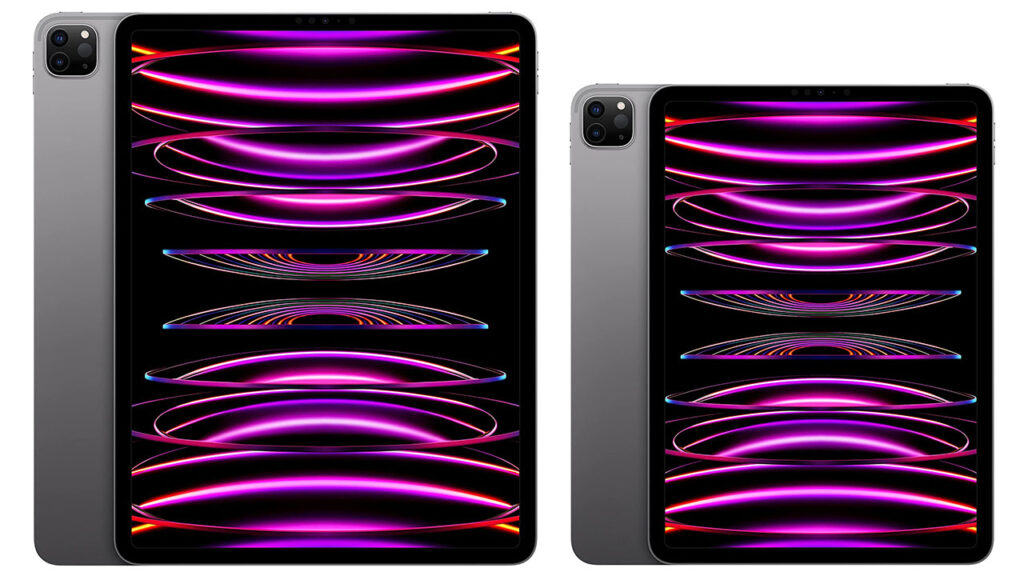
The new M2 Apple iPad Pro is a much needed yet simple update from the predecessor that every users has been looking forward to buying.
Despite the basic design and build, Apple has prioritized what’s inside the device – the hardware and software.
The model features the latest M2 chip that renders one of the faster processing power and performance. But, that’s not where the exclusive features stop. The new iPad Pro comes with the Stage Manager feature, a new addition with the iPadOS 16.
From multitasking to effortless creativity, there’s nothing that will stop you from rendering your intensive workflow. The device uses the 2nd Generation Apple Pencil that’s ideal for taking notes, sorting out your visual art skills and keeping your productivity charged.
- Compare: Apple Pencil 1 vs 2
One of the newer features that is functional on the iPad Pro with Apple Pencil is “Hover”. Users will not be able to make the interface and elements on the screen operation by hovering the Apple Pencil 12mm above it. As unique as the feature sounds, it is going to take some time getting used to.
2. Apple iPad Air (5th Gen)
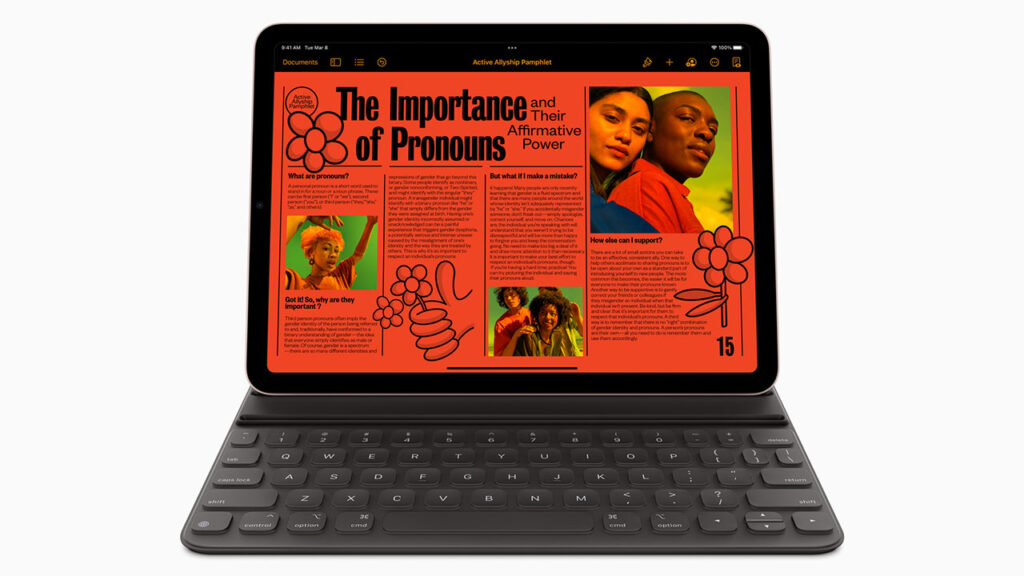
The Apple iPad Air continues to a mid-range and slightly improved tablet model from its predecessors, streamlining performance and productivity with the latest M1 chip.
Available in five stunning color options, the iPad Air is the perfect all-rounder that brings a new meaning to mobile workflow.
Not only is the tablet compatible with 5G network, it also supports Apple Pencil, enabling users to buy the components together for easy user experience. The highlight of this latest iPad Air is the 10.9” all-screen display that takes visual expectations to the next level. The Liquid Retina display is backed with True Tone technology, and antireflective coating that ensures color accuracy without oversaturation.
The combination of the 8-core M1 chip with the 8-core GPU configuration renders faster and responsive performance, especially involving some of the most demanding apps. The iPad is ideal for users on the lookout for a device that would support content creation and editing. Also, the all-day battery helps user create without any inhibition.
The dual-range 12MP ultra-wide front view and wide back camera supports video conferencing and capturing photos and videos without any hassle. It supports 4K video capturing and Smart HDR, thanks to the powerful ISP in the M1 chipset.
3. Apple iPad (10th Gen)

If the iPad Pro isn’t your jam and you want something smaller and more affordable, the Apple iPad (10th Gen) is a good starting point.
Featuring a 10.9” all-screen display and an entirely redesigned look, this new iPad is not here to play around.
Besides the basic redesign, the new 10th Gen. iPad is also available in four bright and stunning colors – something that’s completely out of zone for Apple. The redesigned iPad supports the latest iPadOS 16, so you won’t necessarily have to compromise on the usability.
As for the accessories, the device supports the latest Apple Pencil, allowing you to comfortably jot down notes and create content on the go. It also supports Apple’s Magic Keyboard Folio for transforming your iPad into a mobile workstation anywhere.
The device is powered by the A14 Bionic chip that delivers the best performance, especially with 4K video support and also enabling users to render some of the most intensive games with prolonged battery life.
4. Apple iPad Mini (6th Generation)
iPad mini 6th generation is magic in your palms, claims Apple. It features an 8.3-inch display with Liquid Retina, True Tone, ultra-low reflectivity, P3 wide color gamut, and 500 nits brightness for an amazing viewing experience.
It is powered by an A15 Apple chip with 6 cores. The A15 chip makes the iPad mini 6th generation 40 percent faster than its predecessor. Not to mention its 80 percent faster GPU that lets you draw more naturally and play graphics-intensive games.
With the new iPad mini, it’s possible to use Apple Pencil 2nd generation. It attaches magnetically to the side of the iPad mini and charges wirelessly.
Double taps on the barrel allow you to interchange between the functions like erasing and highlighting. All in all, the iPad mini 6th gen is more powerful than ever with its stylus.
Windows Tablets With Stylus
5. ASUS Vivobook 13 Slate OLED (T3304)

Finding a multipurpose tablet that works as a laptop as well is a boon that you can’t take for granted.
If you are on the hunt for the best tablet with stylus, the ASUS Vivobook 13 is a pretty amazing option to explore. Its comprehensive, integrated with the latest features and doesn’t skimp on the performance.
The tablet features the world’s first 13.3” OLED display that’s detachable, providing you with the convenience to work around with ease. It features a 16:9 aspect ratio and 0.2 ms response time, which guarantees seamless visuals without any glitch or buffering.
When discussing about the performance and internal specifications, the Vivobook 13 Slate OLED also stands out with the Intel Core i3-N300 processor, 8GB RAM and Windows 11 Pro, all of which guarantee the most unhinged productivity experience.
As for the accessories, the tablet comes with the ASUS ErgoSense keyboard and a cover stand that enables you to transform any surface into a work place within a few seconds. The connectivity options with USB-C and microSD card also contributes to smooth data transfer within seconds.
Pros:
- Stunning and responsive OLED display
- Prolonged battery life
- Fast charging
- Comfortable keyboard
Cons:
- Average performance
- Lacks backlit keyboard
- Lacks Thunderbolt 4 port
6. Microsoft Surface Pro 9

Following in on Apple’s footsteps, even Microsoft has come out with a new Surface Pro tablet but with their native chipset and processor.
The new Microsoft Surface Pro 9 comes with dual choices. You get to splurge on the staple Intel version with the 12th Gen. Intel Core processor or you get to explore the one with Microsoft SQ 3 processor with 5G support.
Although Microsoft hasn’t done much improvements to the design and build aspect, we can definitely say that the display and overall performance is quite better now. Featuring a 13” PixelSense touchscreen display, the tablet supports 1920p screen resolution for smoother visuals.
One great thing about the Surface Pro 9 is the choice of colors. They are modern and aesthetic and something we have to applaud Microsoft for. It’s built on the Intel Evo platform to prioritize performance, responsiveness and battery life.
But, is it worth the buck? We would say it depends on how much you are willing to spare. With a starting price of $999.99, the Surface Pro 9 is definitely not on the cheaper spectrum. But, the overall features and functionalities justify the money you spend on it.
7. Dell XPS 13 9315 2-in-1

Finding an accessible and multipurpose convertible device with equally high-quality accessories can be challenging.
However, your search ends here with the versatile Dell XPS 13 9315 2-in-1. This laptop cum tablet is one of the most potent and powerful devices in the lot, offering superior performance and productivity.
The 13” tablet is powered by the 12th Gen. Intel Core i7 processor and Intel Iris Xe graphics for the ultimate responsiveness and efficiency. What further escalates the performance of this device is its internal specifications of 16GB RAM and 512GB SSD storage.
Paired with the responsive XPS Stylus, which is developed exclusively for the tablet, users will never once have to worry about user experience. It supports 4096 points of pressure and has accurate inkling capabilities, making this a worthy stylus for your drawing, writing and navigation.
What’s great about the XPS stylus is that it magnetically attaches to the device for seamless recharging experience. As for the display configuration, the XPS 13 9315 is equipped with a 13” 3K touchscreen display with 500 nits brightness.
Dell hasn’t compromise on the I/O ports and wireless connectivity as well, especially due to the fact that it comes with two Thunderbolt 4 ports and 5G and Wi-Fi 6E connectivity.
8. Microsoft Surface Go 3
The best thing about any Surface device is that they are powered by computer processors.
Microsoft Surface Go 3 equips Dual Core 10th generation Intel i3 or Dual-Core Intel Pentium Gold processor.
Microsoft Surface Go 3 offers the versatility of using it as a tablet and laptop. It features a 10.5” Pixelsense display along with a kickstand and keyboard support.
The detachable keyboard allows you to use it as a laptop or a tablet. Moreover, with a kickstand, you can position it according to your comfort and work with it using a stylus.
It offers 4 GB and 8 GB RAM options as well as 64 GB and 128 GB storage options. It supports Microsoft Pen Protocol. Meaning, you’ll be able to use any third-party pen that works on MPP.
Microsoft Surface Go 3 runs on Windows 11 operating system. That makes it more productive as a tablet with a stylus.
9. New Microsoft Surface Pro X
This tablet is quite similar to Microsoft Surface Pro 8. Both have the same flexibility and screen size and other display features.
However, the Surface Pro X is powered by Microsoft’s own processors Microsoft SQ 1 and Microsoft SQ 2. Moreover, it features two different graphics options: Microsoft SQ 1 Adreno 685 GPU and Microsoft SQ 2 Adreno 690 GPU.
Surface Pro X facilitates 8 GB and 16 GB RAM options along with 128, 256, and 512GB SSD removable storage. Not to mention its flexibility to be positioned at a convenient angle for an immersive working experience.
Basically, all Microsoft Surface Pro devices are a great option to choose as a laptop with the flexibility of a tablet.
The Surface Pro X comes with stylus support of Microsoft Pen Protocol. That way, you can use third-party pens on it as well.
If you choose to use Surface Slim Pen 2, it wirelessly pairs and attaches with the groove on the Surface Pro signature keyboard for charging.
Android Tablets With Stylus
10. Samsung Galaxy Tab S9 Series

When talking about high-performance tablets with stylus, there’s nothing that beats Samsung.
The brand has been around for years now, providing the users access to some of the most advanced devices. The Galaxy Tab S9 series with its dynamic AMOLED 2x displays is no different.
The tablet features IP68 water and dust resistance for prolonged usage. Also, the exterior is made with Armor Aluminum, which adds an additional layer of protection against damage. The tablet comes with S Pen, which offers enhanced sensitivity and it magnetically snaps to the tablet as well.
Besides the vibrant AMOLED display, the tablet also supports Vision Booster, which makes outdoor viewing a walk in the park. Also, the tablet is available in three different sizes – 11”, 12.4” and 14.6”.
With a powerful processor and 120Hz refresh rate, your gaming experience is going to be next level with this tablet. Also, if you have a habit of streaming your favorite shows on platforms like Netflix, etc., the tablet has got your back on that aspect as well.
Pros:
- Responsive and vibrant AMOLED display
- S pen included with all models
- Powerful Qualcomm Snapdragon 8 Gen 2 processor
- Up-to-date software with One UI 5 based on Android 13
Cons:
- Pricey, especially the Ultra model
- Battery life not as long as previous models
11. Samsung Galaxy Tab S9 FE & S9 FE+

If you are on the hunt for a tablet that offers water and dust resistance, powerful performance, bright display and S Pen support, all in one, the Samsung Galaxy Tab S9 FE & S9 FE+ is the perfect options to settle down with.
The tablets are backed with IP68 water and dust resistance, which ensures that your device would be nothing but protected against the accidental drops. This sleek and modern looking tablet is available in four amazing colors for you to choose from.
Available in two size variants – 10.9” and 12.4”, you have complete control over the choice you make and the kind of performance you get to experience with these compact devices. Besides the responsive display, it is also backed with adaptive refresh rates of up to 90Hz, which is quite impressive too.
Like the other recently launched Galaxy tablets, even the Tab S9 FE & S9 FE+ comes with Vision Booster, which automatically adjusts the contrast and brightness when you are outdoors. Also, the combination of Exynos chipset and 256GB storage, you will never have to worry about the performance ever in the future.
Pros:
- Compact and portable
- Uninterrupted performance
- Supports 5G connectivity
- Long battery life
Cons:
- RAM configuration could be better
- A little pricey
12. Lenovo Tab P11 Pro Gen 2

Designed for professional use but with a reasonable price point, that’s what Lenovo is known for in the market.
The Lenovo Tab P11 Pro Gen 2 is no different, thanks to the stunning 11.2” 2.5K OLED display panel with 1080p FHD resolution for effortless gaming and streaming experience.
This Lenovo tablet is powered by its octa-core processor for ultra-smooth action and all-day productivity. Also, the 120Hz refresh rate with Wi-Fi 6 certification ensures that nothing will ever compromise connectivity on the device.
For smoother note-taking experience, the Tab P11 Pro Gen 2 supports the Lenovo Optional Pen 3 that boosts your overall productivity like nothing else. It supports the magnetic attachment and wireless charging so you won’t misplace it on a whim.
The tablet comes with Android 12 out of the box with two upcoming years of assured security updates and up to Android 14 update to keep your tablet functional for the next few years.
13. Amazon Fire Max 11

With a mid-range price point, the Amazon Fire Max 11 is another popular and highly configurable tablet with an equally functional stylus.
What’s great about this reasonably priced versatile tablet is the fact that the Amazon Stylus Pen and Keyboard case are both included in the package, so you won’t have to buy them separately.
Coming to the display, the Amazon Fire Max 11 is equipped with an 11” display with 2400×1200 pixels, which renders crisp and detailed images and visuals on the display. It also comes with blue light protection, which ensures that you won’t have to worry about your eyes.
Powered by an octa-core processor, the tablet comes with 4GB RAM and up to 128GB storage so you can sort all your functionalities with ease.
The “Made for Amazon Stylus Pen” is nothing short of a revolution, especially when it comes to letting your creativity get the best of you. From flawless designing to annotating, this stylus lets you do all of that and more in the tablet.
As for the battery life, the Amazon Fire Max 11 offers 14-hour battery life that helps you maximize your workflow, productivity and entertainment without any complaints.
Also, despite the affordable price point, the tablet features a sleek aluminum design, which is lightweight yet durable.
Chrome OS Tablets With Stylus
14. Lenovo Chromebook Duet 5
Tablets have become a man’s best friend. If you are constantly on the go and need a device to accommodate your work and lifestyle, the Lenovo Chromebook Duet 5 is just the device.
This ultra-portable convertible laptop cum tablet is here to streamline your life and make it a lot more convenient than you’d likely anticipate.
The device is designed with OLED brilliance and enables comfortable and easy viewing experience with the touchscreen display.
The prolonged battery life of up to 15 hours allows you to stay productive from the start till the end with stress-free user experience.
As for performance, the Chromebook Duet 5 is powered by the latest Qualcomm Snapdragon SC7180 Processor with 4GB RAM for optimal multitasking experience.
The device runs on the Chrome OS and is integrated with the USB Type-C 3.2 Gen 1 ports for optimal convenience. The 13.3” FHD OLED display is another benefit to this purchase.
- Check out: Top 15 Best 10 Inch Tablets
15. ASUS Chromebook Detachable CM3

ASUS Chromebook Detachable CM3 is the recently released 2-in-1 ChromeOS tablet with keyboard and stylus support.
It comes with a USI Stylus that gets charged for a 45-minute use automatically when Garaged for just 15 seconds. One can take quick notes, create sketches and much more with this stylus compatible tablet.
It comes with a 10.5-inch WUXGA display with 1920 x 1200 resolution, 320 nits brightness and 118% sRGB color gamut. If we talk about the performance, it is packed with 2.0GHz MediaTek 8183 octa-core processor, 4GB LPDDR4X RAM and 64GB or 128GB eMMC storage option.
ASUS Chromebook Detachable CM3 has one USB 2.0 Type-C port and a 3.5mm combo audio jack. It is one of the best tablets with stylus you can consider buying under $400.
Verdict
With the increasing importance of stylus in the regular work of people, stylus can no longer be treated as mere accessories. They have in fact become a very integral and useful part of any given tablet. It is up to the users to understand and realize the utility of the stylus as per their daily necessities.
From professionals who are creatively inclined to normal students to every other individual, stylus has become very crucial owing how easy and simple it can make all tasks. Writing, jotting notes, creating images and even marking and highlighting important portions on the screen itself.
All of this unthinkable has been made possible by the addition of the amazing concept of digital pen to the already reigning tablets.
There are several factors that need to be decided upon before purchasing a tablet and now the stylus also happens to be one of the crucial factors. It is important to know about the features and flow of the stylus and the range of activities that can be done with it.
Whether the stylus is a part of the tablet itself or needs to be purchased separately, having it in hand can surely prove to be an enriching experience. Choose your tablet and let the stylus open new areas of fun and entertainment for you.





