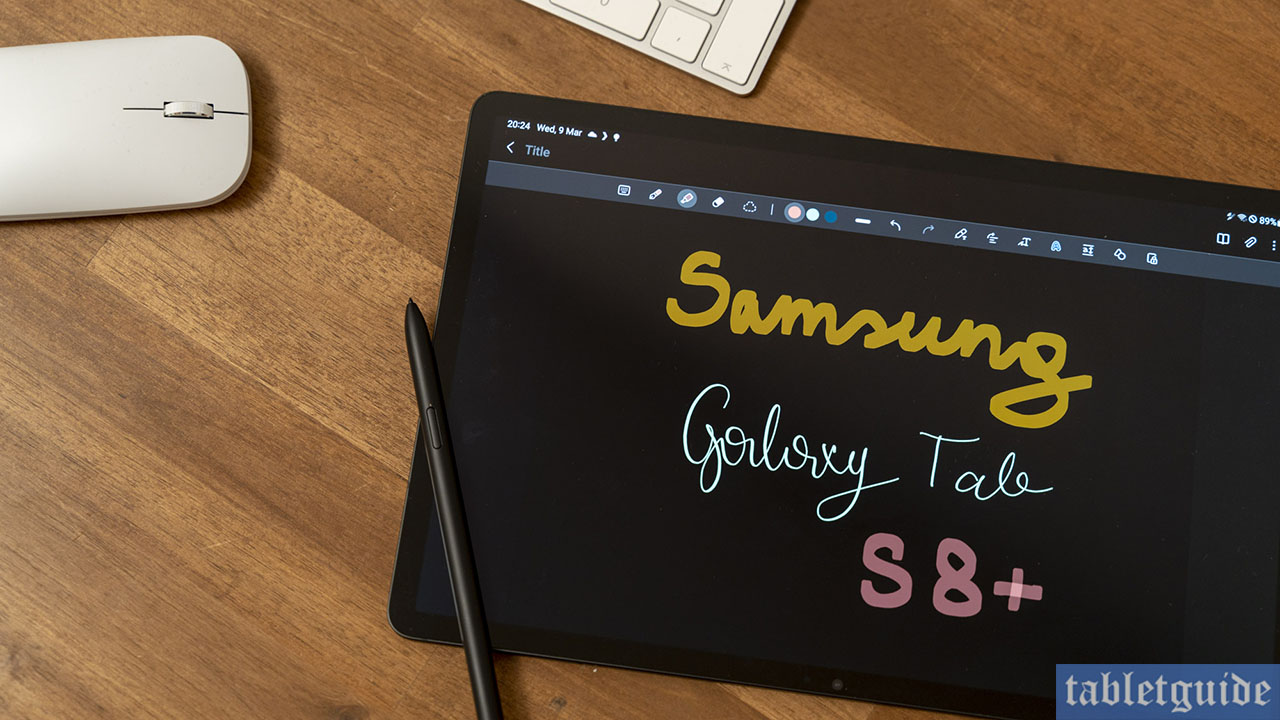
It took Samsung quite a while, but now their new flagship Galaxy Tab S8 tablet line up is finally here. And, it’s bigger than ever! I am not just talking about the number different of models, but also about screen sizes.
For the first time, Samsung is launching three different variants in their Galaxy Tab lineup. There is the classic S8, the S8+ and the S8 Ultra. The latter comes in with a whopping screen size of 14.6 inches.
All of these models get a big performance upgrade as well: there is more storage and Samsung claims that the famous S-Pen is now better than ever. So there is a lot to talk about! But first, let’s discuss the differences between all the available models.
Galaxy Tab S8 Models
More choice is always better, that’s probably what Samsung thought in the designing process of the new Galaxy Tab S8 line-up. That’s certainly true! But it also means that there are more options you have to compare to each other. To make this whole process a bit easier for you, we created a summary showing all the differences of the three models:
Samsung Galaxy Tab S8 vs S8 Plus vs S8 Ultra Specifications | |||
Tab S8 | Tab S8 Plus | Tab S8 Ultra | |
Display | 11” TFT LCD 120Hz WQXGA 2560 x 1600 | 12.4” Super AMOLED 120Hz WQXGA+ 2800 x 1752 | 14.6” Super AMOLED 120Hz WQXGA+ 2960 x 1848 |
Operating System | Android 12.0 | ||
Processor | Snapdragon 8 Gen 1 Octa Core (1×3.0GHz + 3×2.5GHz + 4×1.8GHz) | ||
Internal Memory | 8GB (RAM) +128GB 8GB (RAM) + 256GB | 8GB (RAM) + 128GB 12GB (RAM) + 256GB 16GB (RAM) + 512GB | |
Battery | 8,000mAh | 10,090mAh | 11,200mAh |
Wi-Fi | Wi-Fi 6E 802.11 a/b/g/n/ac/ax (2.4/5/6 GHz) | ||
Bluetooth | Bluetooth v5.2 | ||
USB Ports | 1 x Type C USB 3.2 (DisplayPort Out) | ||
Pen | S-Pen Included | ||
Fingerprint Reader | On Power Key | On Display | |
Camera | Front: 12MP UW Rear: 13MP AF + 6MP UW + Flash | Front: 12MP FF + 12MP UW Rear: 13MP AF + 6MP UW + Flash | |
Speakers | 4x AKG Stereo Speakers | Dolby Atmos | ||
Audio Jack | No Audio Jack | ||
Dimensions | 9.99 x 6.51 x 0.25″ | 11.22″ x 7.28″ x 0.22″ | 12.85″ x 8.21″ x 0.22″ |
Weight | 1.10 lbs | 1.27 lbs | 1.60 lbs |
If you are a fan of Samsung’s amazing OLED panels and their perfect black levels, then the standard S8 model is not meant for you. The basic model only uses a classic LCD Panel, but still offers a high resolution as well as a 120Hz just like the other models.

One plus point though, the TFT Panel gets brighter than the OLED panels of the S8+ and the S8 Ultra. Other than the display, the S8+ is pretty much the same as the standard S8.
It is a bit heavier, and offers a greater battery capacity, which you would expect from an overall bigger device though. So you have to decide for yourself if the OLED screen and higher resolution is worth the extra $200 for the S8+ over the standard S8.
The S8 ultra comes with the already mentioned gigantic 14.6″ screen size, as well as a slightly increased resolution. Furthermore, next to the ultra-wide selfie camera that all models share, you get an additional wide selfie camera.
All models can be equipped with a 5G module. The last unique selling point of the S8 Ultra model is that you can max it out with 16GB RAM as well as 512GB of storage, which is double of what the S8+ and S8 can offer.
The starting price of $1099 is already quite pricey for an Android Tablet, if you max out the specs you are looking at about $1500. For that kind of money you can get a really decent laptop!

That’s why we decided to test the S8+ model. It offers a better screen compared to the S8, and the screen size and extra specs of the S8 Ultra seem to be overkill for most people out there.
However, that could be a wrong assumption though: The S8 Ultra seems to be Sold out everywhere! Samsung currently doesn’t even accept pre-orders anymore as they are overwhelmed with the demand. Nevertheless, let’s start with the Unboxing of our Galaxy Tab S8+.
Unboxing
The unboxing of this premium device could not be more basic. USB-C to USB-C cable, a pin to open up the sim slot as well as a quick starter guide.

Yes, the company that laughed at Apple for not including a charger with their expensive devices is not including a charger with their expensive device. Also, I would have preferred a black charging cable, because the tablet is also in the dark color graphite, but that’s just how it is.
Build quality & Design
After the underwhelming unboxing experiences, Samsung makes up a lot with the build quality. The S8+ just feels like a premium device. The aluminum body is nice to hold and feels durable. The bezels are small enough to make the S8+ look sleek, but also big enough to hold it comfortably.
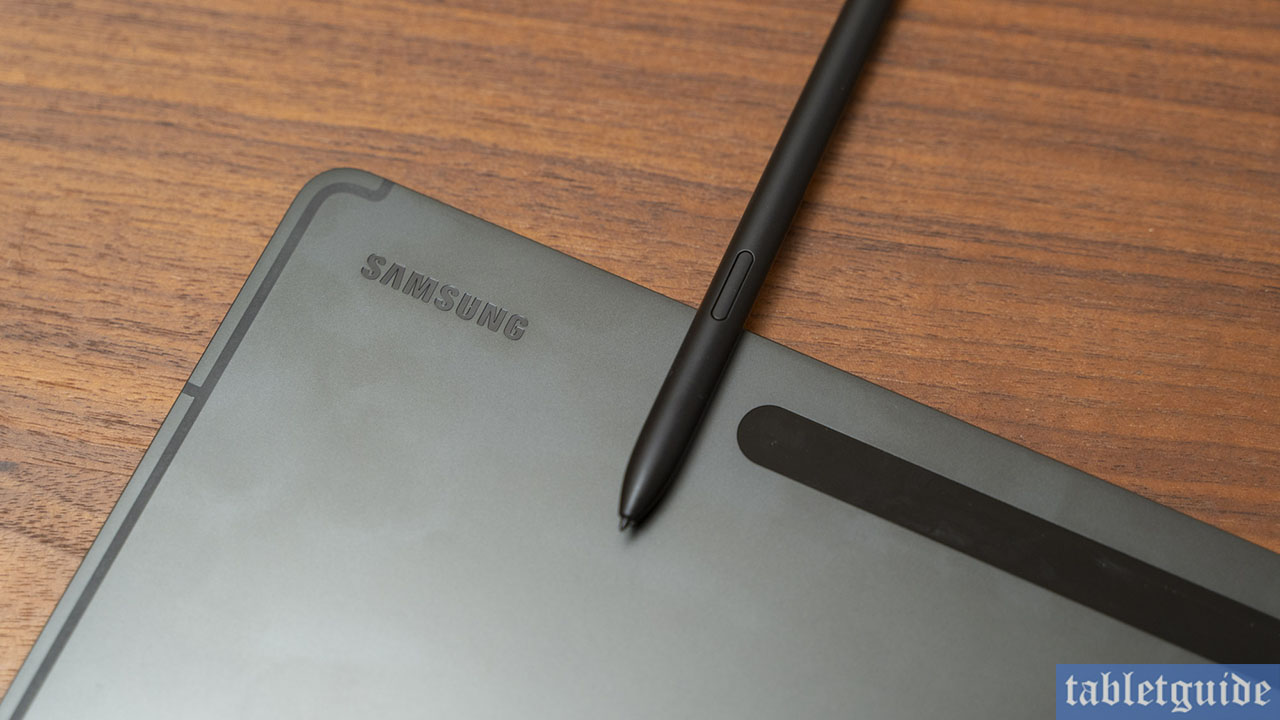
The back side, with its little camera bump and black strip looks interesting. The tablet is just 5mm thick, which makes it a little bit thinner than most tablets out there.
That’s probably the reason why Samsung couldn’t manage to fit a headphone jack, so if you do want to connect wired headphones you do have to use the USB-C port. In my opinion, a tablet in that price range shouldnt have any shortcomings like that, and just offer a headphone jack out of the box.
Display
The display of the S8 is simply gorgeous. There is no other way to describe it. The colors feel vivid and alive, without looking too artificial. Black is truly black, you don’t know where the screen ends and the bezels.

There is a reason why Samsung’s mobile OLEDs screens always come out on top in display tests regarding contrast levels and color accuracy. There is only one category where the Galaxy Tab S8+ is not perfect: The max brightness.
With about 500 Nits it does become bright, but not as bright as current smartphones. Reading in direct sunlight will be quite unpleasant, having a glossy display doesn’t help with that either. Other than that, the 16:10 OLED offers amazing picture quality.
Furthermore, not just the picture quality is great but also the responsiveness. For the first time in their tablet line up, Samsung uses a 120Hz panel, and it shows: Everything just feels so much smoother.
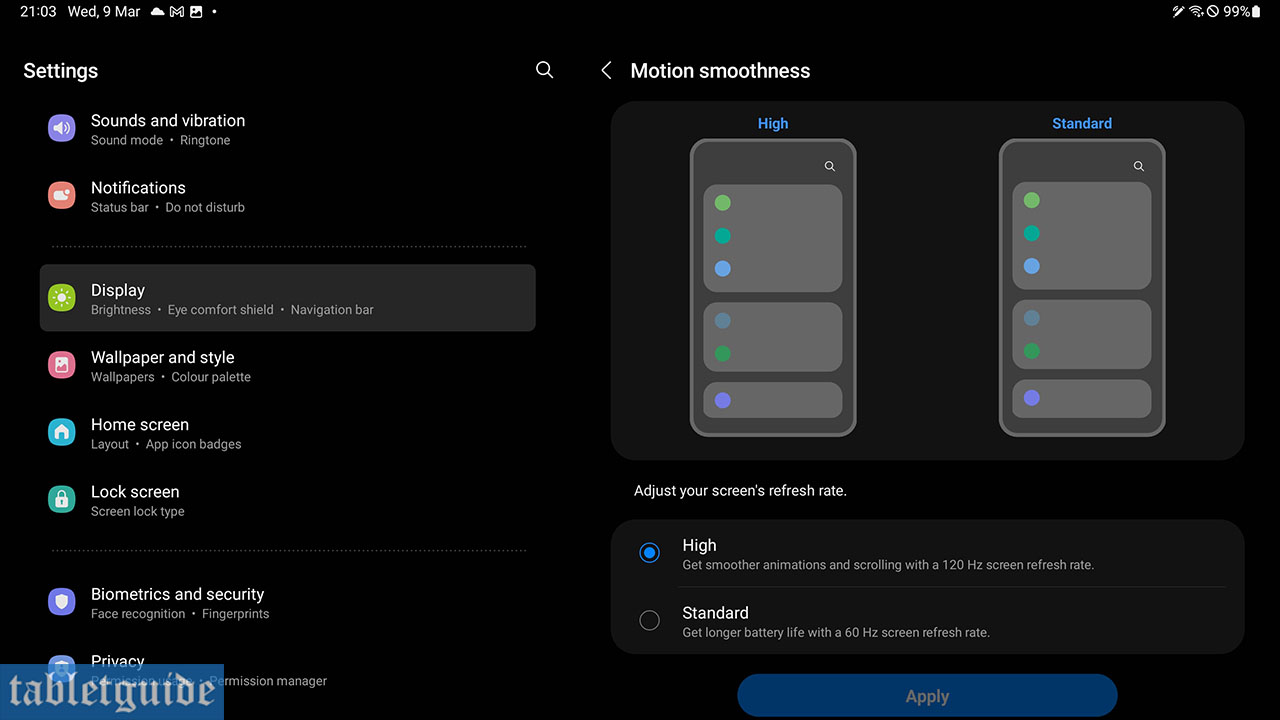
No matter if you are just scrolling through long web pages or documents or if you are playing games. If you do not care about 120Hz, you can deactivate it in the display menu and improve your battery life a bit. Oh, and there is a fingerprint reader built into the display, which works really snappy. Once again: This display is impressive!
S-Pen
Next to the great display, the S-Pen is the main reason why the Galaxy Tab S-line is so popular. It doesn’t matter if you use it for drawing, taking notes, playing games or just browsing the web. The S-Pen just feels so natural to use, and with the S8+ it’s no different.
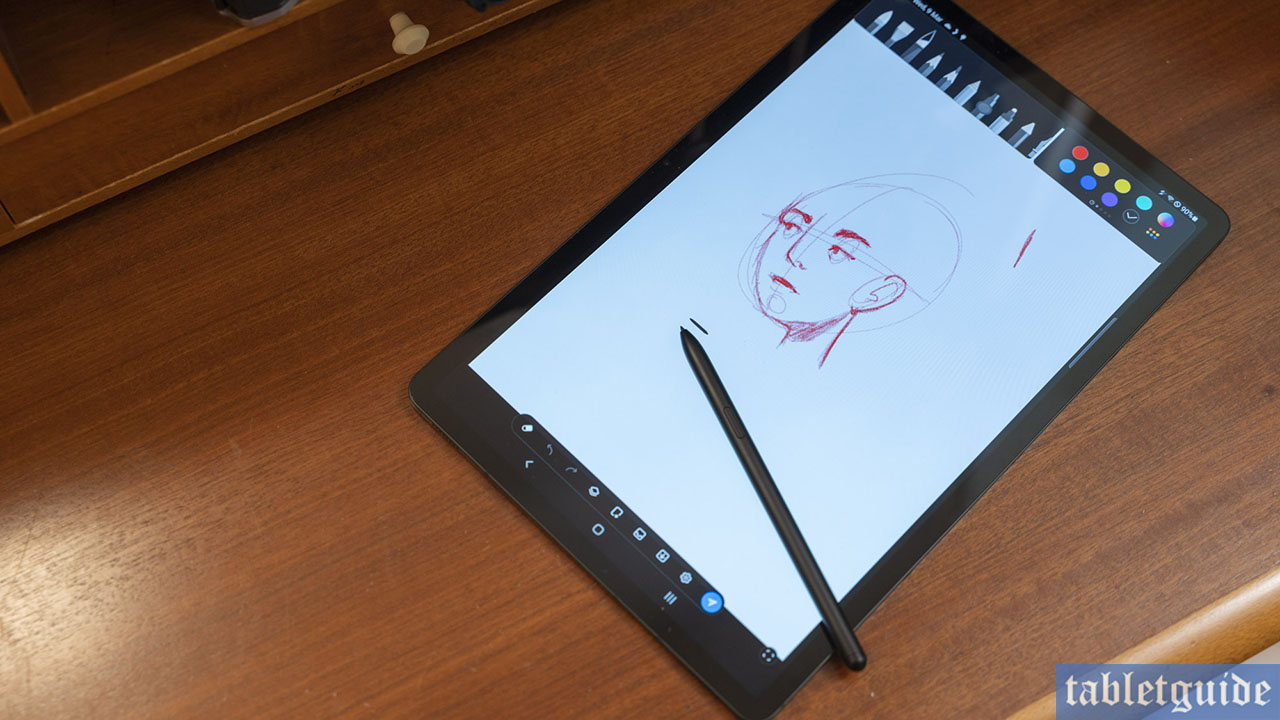
The pen is extremely light, maybe even too light for some of you, but still feels really nice to hold. The palm detection of the S8+ is great too, I never noticed any wrong inputs on my side. Thanks to the 120Hz refresh rate of the display, there is pretty much no input lag, which enhances the experience even further.
The 4096 pressure levels also allow precise drawing inputs.If you are done with your drawing session, then you can store your pen magnetically on the longer sides of the tablet, or on the black strip on the back.
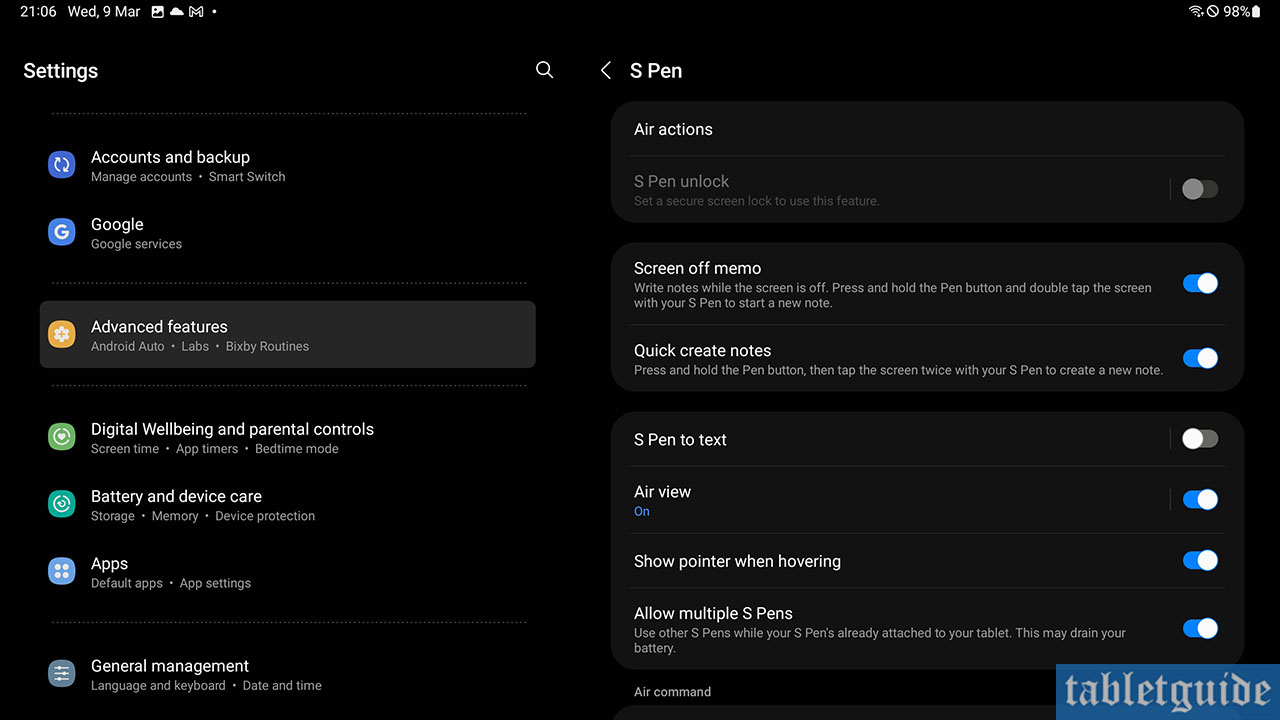
There your S-Pen also gets recharged via the tablet directly, within 2-3 minutes your pen is fully loaded again. Even if you are not an artist, the S-Pen will enhance your tablet experience a lot! You can also make use of the so-called air gestures.
By pressing the button of the S-pen and doing certain gestures, you can trigger certain functions of the tablet without touching it. You can pause video playback, you can skip to the next song or take a picture. Probably nothing you will need on a daily basis, the functionality still seems quite neat.
Performance
Using the S8+ is really a joy. Everything feels extremely snappy, no matter what you do. You can update several apps in the background and use chrome with dozens of tabs open while also watching a youtube video without a problem.
That’s because the new Galaxy Tab lineup uses the Qualcomm Snapdragon 8 Gen 1 SoC. It’s currently the best you can get in an android tablet. The 8GB of RAM also really helps with multitasking.
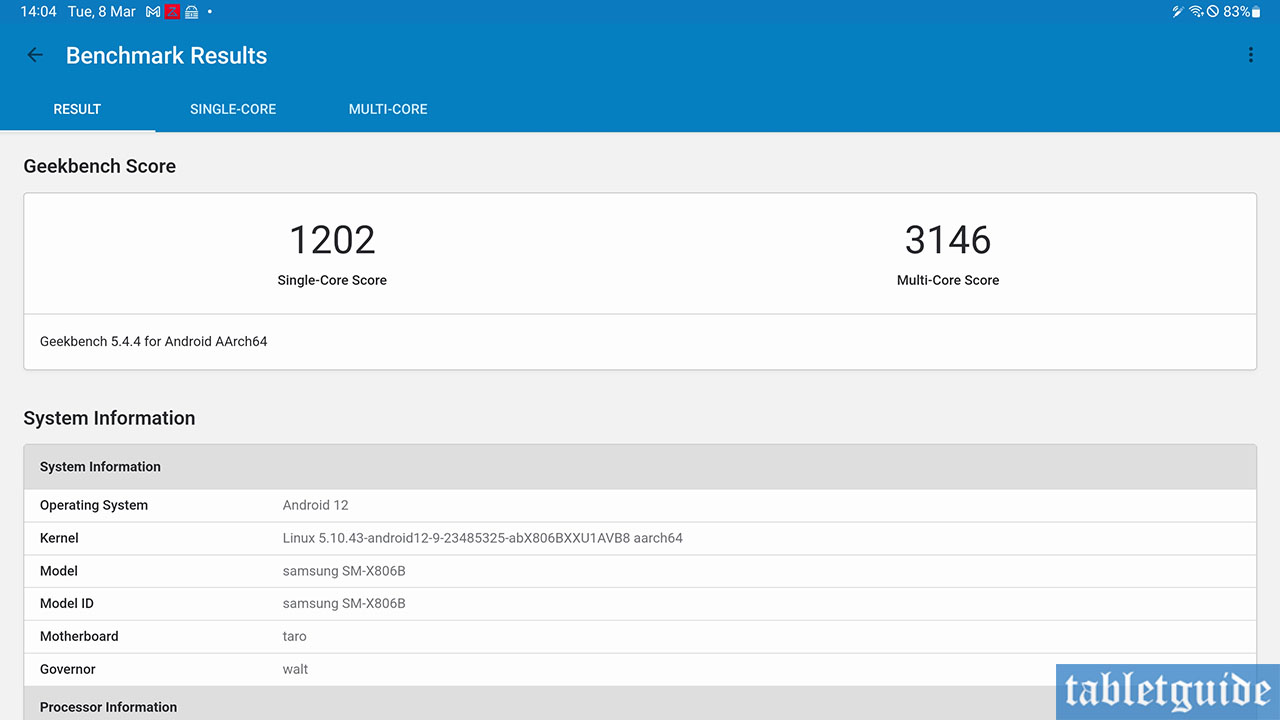
All that performance means that you can basically do anything with the tablet. Even heavier applications like Adobe Photoshop run without hiccups! In Geekbench 5 the tablet gets a multi score result of 3146 points, which means it’s even comparable to some of the best smartphones out there.
The results only fall apart if you bring Apple’s iPad line up into the equation. The iPad Pro gets 7220 points in the same benchmark, even the iPad mini, which is in the same price range as the Galaxy Tab S8+, gets 4210 Points.
Software & DeX
Android 12 is preinstalled on the S8+, as well as Samsung’s One UI 4.1. The Android security patch level is, at the time of writing, the first of January 2022. Samsung promises 4 years of system updates with the S8+ and 5 years of security updates. That’s a lot more than the usual 2-3 years update that we got a couple of years ago, but still not as much as Apple offers.

Google already promised to release Android 12L at the end of 2022. This update is exclusively meant for android tablets, and will make certain tweaks to make better use of the larger screen size. The S8 Line up will be one of the first devices to get Android 12L.
The S8+ also supports the so-called DeX mode. With this, the user interface changes to a more laptop-like view. This mode is perfect if you want to use a keyboard or mouse with the device. Samsung also sells the Samsung Keyboard cover, if you don’t mind the small keyboard.

The DeX mode also works really well when you connect your tablet with an external screen. Here the differences between a tablet and a small laptop really start to blur. If all the apps you need are available on Android, then you could probably replace your old laptop with one of Samsung’s S8 tablets.
Sound Quality
The Galaxy Tab S8+ has four speakers, two on each side. That means, no matter how you hold the device, you will always have a decent stereo experience. The sound quality of them is nice. The volume gets decently loud without distorting the music much.
Due to its size you do have to expect a certain lack of bass. The S8+ also supports Dolby Atmos, you can toggle it in the quick settings. For me personally, activating Dolby Atmos improves the sound quality even further. The sound just seems fuller and richer.
Cameras
Like always with tablets, the cameras are not as exciting as their smartphone counterparts. You do get two rear cameras, one wide angle and one ultra wide. The latter is only 6MP and doesn’t offer auto focus.

The image quality of the wide angle camera is decent, but nothing groundbreaking. The 12MP ultra wide angle selfie camera seems quite good, especially for video calls. There are also tons of filters and AR gimmicks built into the default camera app.

Samsung emphasizes the new auto framing function a lot. When activated, the tablet always tries to center you in the frame by zooming and panning the picture. The feature works quite well, but for my taste the zooming and panning is a touch too aggressive.
Battery life
The 10090mAh battery capacity seems quite large for the device, but still Samsung only mentions up to 13 hours of video playback. The large screen size combined with the high resolution and refresh rate just needs a lot of power.
With a mix of web surfing, video streaming and some light gaming you can expect about 10hours. That’s a fine result, if you compare it to similar devices like the iPad Pro.
If you want to fill it up quickly, then you can use up to 45W of fast charging. Just be aware that you need to buy that charger separately, as there is no charger included. Not even a slow one.
Summary
The S8+ has a class leading OLED display, the speaker system as well as the build quality sound and feel premium. The S-Pen makes the tablet just a joy to interact with, whatever way you might use it.
Features like the built in screen fingerprint reader or the 120 refresh rate just further strengthen the premium feel. And, if you want to be really productive, your tablet turns into a more laptop-like device with the push of the DeX button.
Thanks to its powerful SoC, the tablet also delivers in that regard. If you are looking for the best of the best android tablet, the Galaxy S8 lineup is here for you. But, if you are not fixed on operating systems, the iPad Lineup from Apple or even the Surface lineup from Microsoft seem to offer even more performance for its price.
