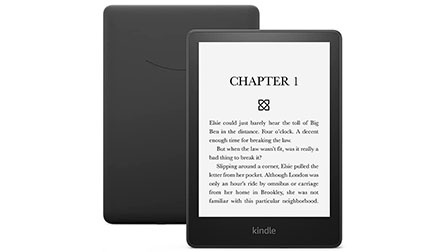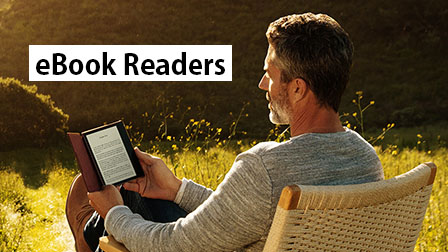
Why eReaders when you can read e-books on your phone and tablets? Well, if you ask it to your bibliophile friend who is always drowned in their reading tablet, you’ll exactly get to know why.
If you’re too looking for buying an eReader, don’t worry, we’ve got you covered.
Apps like Kindle, Kobo, Apple Books, Nook, etc. are available on smartphones and tablets. But what makes reading tablets so enjoyable and absolutely convenient is its features.
Ebook readers are one hundred percent distraction-free and provide a natural book reading experience unlike LED screens of tablets which can strain your eyes.
They come with an Internet facility but that’s just for browsing through an eBook store like Kindle, Kobo, Apple Books, or Audible. Meaning, you won’t get any notifications of your work emails, social media, phone calls, or literally anything that distracts you from reading.
In addition, ebook readers are equipped with e-ink technology that enables the screen to act like a real paper. That way, your eyes won’t be strained and you can read on the tablet in bright direct sunlight as well.
Plus, you can access a zillion ebooks from across the globe. Not to mention its long-lasting battery and ability to store thousands of ebooks on it. However, there are multiple things to consider before getting an eReader. Read on to know.
Best eReaders (Reading Tablets) in 2023
Kindle, Kobo, Onyx, and Nook are the best players in the eReader tablet world. They all have their pros and cons. So, it doesn’t matter at what rank we have placed them on our list, they are the best eReaders for 2023. So choose the one that completes your checklist and falls within your budget!
Also, always keep in mind where you are going to get your eBooks from. This is because some platforms like Amazon and Kobo have copy protection on their eBooks.
Meaning, you won’t be able to read them cross-platform. However, Onyx allows you to download all competitors’ apps and lets you read books from all ecosystems.
1. Kindle Paperwhite (11th Gen)
The first on our list is Amazon’s Kindle Paperwhite 11th Generation. This is the top model of Kindle on the market right now.
Kindle Paperwhite comes with a 6.8-inch screen with E ink technology and has thinner borders than its predecessors.
Its pixel density is 300 PPI which is great for reading. It comes with an IPX8 rating for protection against water splashes and accidental immersions. That makes it good for outdoor usage.
Kindle Paperwhite features white light and warm amber color settings for reading comfortably day and night. You can also schedule when the light changes. It has a USB type C port for charging and connecting it with the PC. The battery lasts up to 10 weeks.
It also offers Bluetooth so that you can connect your wireless headphones or speakers to listen to audio-books on Audible. Check out their ad-supported, Kindle Unlimited variants on Amazon.
Reasons to buy:
- Better pixel density of 300 PPI than the basic Kindle tablet
- It comes with IPX8 protection against water splashes and occasional immersions.
- It features new white light and warm amber light settings which were not present in the 10th generation Kindle Paperwhite.
- Its Bluetooth connection lets you listen to audio-books via wireless headphones and speakers.
Reasons to avoid:
- It only supports Kindle ecosystem and can’t install third-party apps to read ebooks.
2. Kindle Scribe
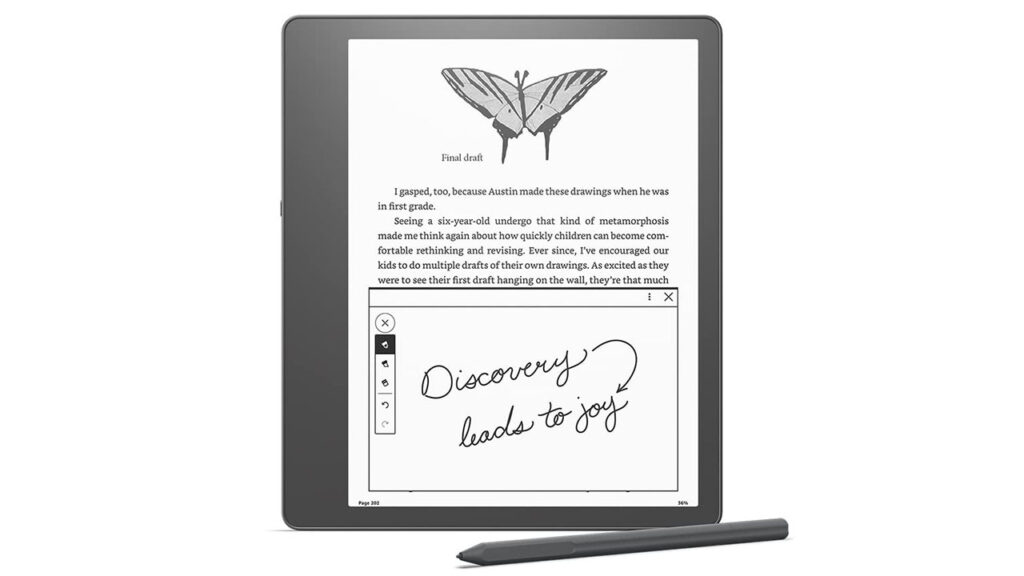
Next up on the list is Kindle Scribe, which is your all-in-one device for reading e-books, highlighting them and also taking notes – all at the same time.
The device is equipped with a responsive 10.2” 300 ppi Paperwhite display with a premium pen for effortless user experience.
The device comes pre-programmed with a variety of notebooks, journals and lists templates that allow you to take notes, plan your day and even journey right in the device. Also, users can review documents and simultaneously take notes digitally on Kindle Scribe.
It also supports easy exporting of the created PDFs, files and documents via email, making your life a lot more organized and easier than before. The expansive and high-resolution display has adjustable light settings, especially with the warm light support that reduce strain on your eyes.
As for the availability of e-books to read from, you have thousands of available e-books in the library that you can browse through and read without any limitations. It comes with an USB-C charging port, wherein a single time charge can power the device for months of reading and writing.
Reasons to buy:
- Multi-functional use
- Comes with pre-programmed templates
- Months of battery life
Reasons to avoid:
- Not the most compact design
- Quite pricey
3. Onyx BOOX Page
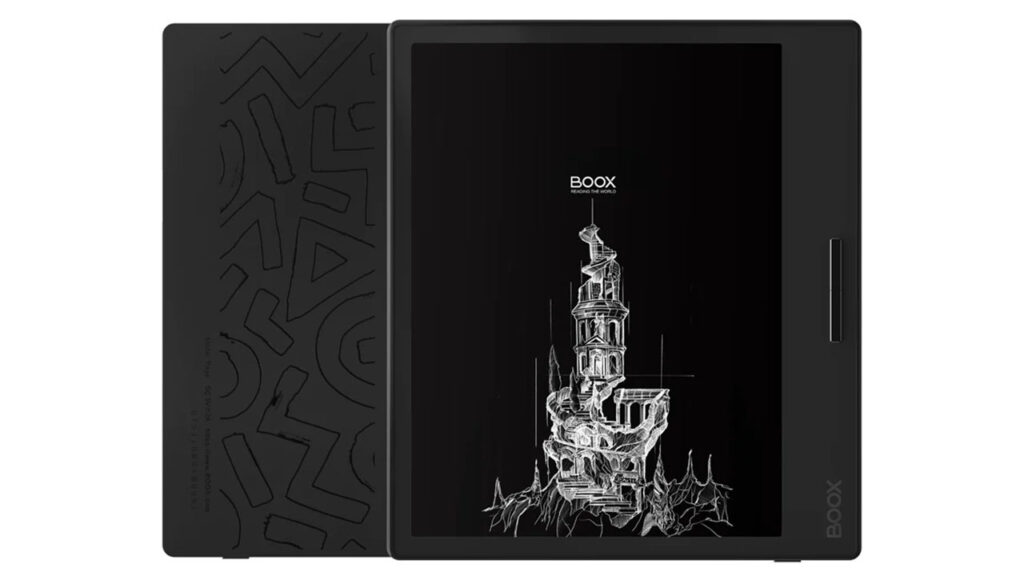
Irrespective of whether you like hard copy books or a digital reading experience, the Onyx BOOX Page is a device that’s beyond anyone’s expectations.
The highlight of this device is the combination of an advanced processor with customizable page-turn buttons that streamlines your overall reading experience like no other.
The eReader is powered by the Qualcomm advanced octa-core CPU and features a combination of 3GB RAM with 32GB ROM to meet all your data and document storage needs in one place. The seamless performance on this device is all thanks to the Android 11 OS that’s integrated into it.
Onyx hasn’t compromised on the build quality as well. the BOOX Page features a sleek and ergonomic design that enables you to travel with the device without any hassle at all. The page turn buttons make the device perfect for ambidextrous user, especially when the user is reading.
The device is designed to augment your reading experience, so it isn’t surprising that it fits right into your palm, making it ideal for you to travel with. Also, the scratch-resistant body keeps the device look fresh and new all the time.
Reasons to buy:
- Ergonomic and lightweight design
- Integrated with page-turn buttons
- Octa-core processor
Reasons to avoid:
- Accessories are sold separately
4. Kobo Clara 2E
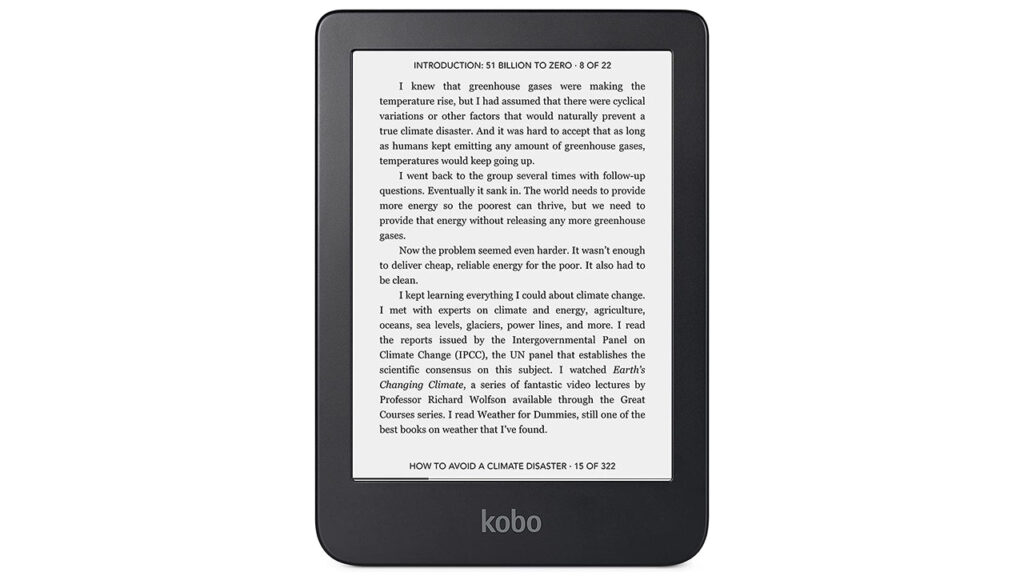
If you have used and liked Amazon Kindle as an eReader, you are going to love using Kobo Clara 2E.
The premise and design of this device is a lot similar to Amazon Kindle and offers all the latest technology within a budget-friendly price.
The highlight of this eReader is the sustainability it promotes. The product is made from 85% recycled plastic and 10% ocean-bound plastic. So, purchasing the Kobo Clara 2E means that you are choosing a more eco-conscious reader.
As for the display, the Kobo Clara 2E is equipped with a 6” HD E INK Carta 1200 touchscreen. Furthermore, it is programmed with ComfortLight PRO, which allows the users to adjust their brightness and the device’s color temperature for a comfortable and strain-free reading experience.
If you are worried about the blue light impact on your eyes, the display of this eReader is optimized to minimize the impacts. Integrated with 16GB storage, the device can host up to 12,000 books of your choice, so your reading has no bounds.
Furthermore, the Kobo Clara 2E is designed with a high-yielding battery, which ensures that you can have an uninterrupted reading experience without any compromise. The battery lasts for weeks after a single charge.
Reasons to buy:
- Sleek and modern design
- ComfortLight PRO display
- Long-lasting battery
- Waterproof body
Reasons to avoid:
- Only ideal for reading books and not browsing
5. Onyx BOOX Tab Mini C
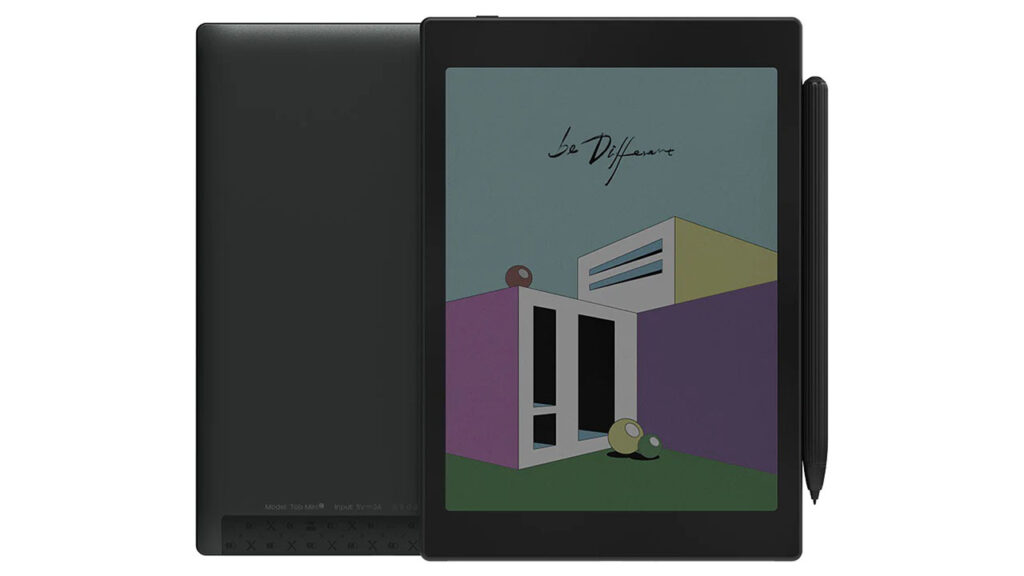
When talking about good-quality eReaders, Onyx is a brand that stands out with its amazing range of products.
Among them, the Onyx BOOX Tab Mini C is one that deserves a special mention.
With a 7.8” compact design and Kaleido 3 ePaper colors support, the device offers a smooth reading experience.
This dual-function eReader cum tab enables the users to not only read their books with ease but also sketch with the multi-functional stylus that comes with the device. The brand has also paid close attention to the build and construction.
The BOOX Tab Mini C has a metal back case with a smooth and curved shape that’s easier to hold and offers better grip. What’s great about this device is the close to paper display that makes you feel like you are flipping through an actual book and not a digital device.
Besides the powerful processor, the combination of exclusive GPU with the BOOX Super Refresh technology ensures a seamless user experience like no other. Pair that with 4GB RAM and 64GB ROM and your reading experience is never-ending.
Reasons to buy:
- Premium metal-back case build
- Long-lasting battery
- Powerful processor
Reasons to avoid:
- A little pricey
6. Kobo Elipsa
The next up is Elipsa by Kobo. If you’re looking for an eReader tablet that also lets you take notes, mark your books, and share files conveniently, you can buy Kobo Elipsa.
Since this tablet features a stylus technology, it will cost you more than a simple eReading tablet like Kindle Paperwhite 11th Gen.
Kobo Elipsa features a 10.3-inch touchscreen with Carta 1200 E Ink technology and dark mode. The bigger size is convenient for using it as a notebook.
Moreover, it comes with a sleep-on cover that lets you place your tab in a comfortable angled position. Elipsa has the ability to convert your handwritten notes into clean typed texts as well.
It comes with Dropbox so that you can easily share eBooks and documents with your colleagues or classmates conveniently. It offers 32 GB of onboard storage. That can hold too many eBooks at a time. Kobo Elipsa features Bluetooth for listening to audio-books too.
Reasons to buy:
- It also supports a stylus for note-taking and writing
- Conversion from handwritten notes to text is possible
- It comes with 32 GB of onboard storage plus Dropbox cloud space
- Bigger screen of 10.3-inch and a sleep cover to position the tab for an excellent writing experience
Reasons to avoid:
- It only supports the Kobo ecosystem
7. Onyx BOOX Nova Air C
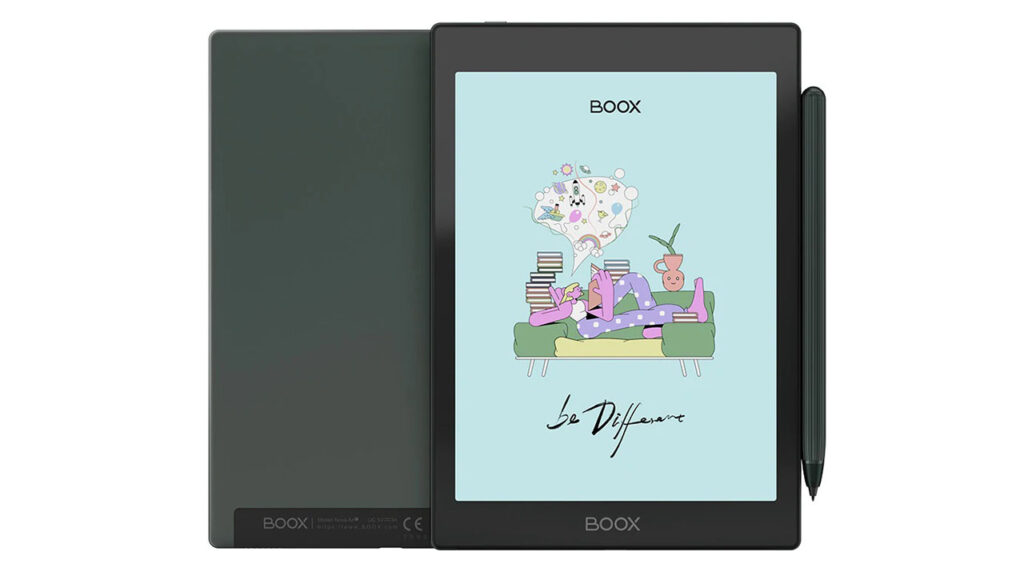
If you don’t want to go the standard route and buy a Kindle for reading e-books, the Onyx BOOX Nova Air C is a great alternative.
It is equipped with a compact 7.8” display with lighting system and double touch control.
What makes this e-book reader worth the buck is the combination of color and contrast enhancement. This ensures a more effortless and comfortable reading experience for the users. Not just that, this is one of the few e-book readers that feature a durable yet thin metal body for optimal durability.
The display is covered with an Asahi protective glass to prevent scratches and ensure long-lasting usage. It runs on an octa-core processor and features 3GB RAM for effortless reading without any buffer in between.
Also, the device supports Wi-Fi and Bluetooth connectivity for seamless data transfer as needed. If needed, users can take handwritten notes on the device too. If you want a device that enables you to read e-books on the go and manage documents, this is it.
Reasons to buy:
- Thin and lightweight metal body constructions
- Supports Wi-Fi and Bluetooth
- Ideal for taking notes too
Reasons to avoid:
- Smaller display size
- Quite pricey
8. All-new Kindle 11th Generation
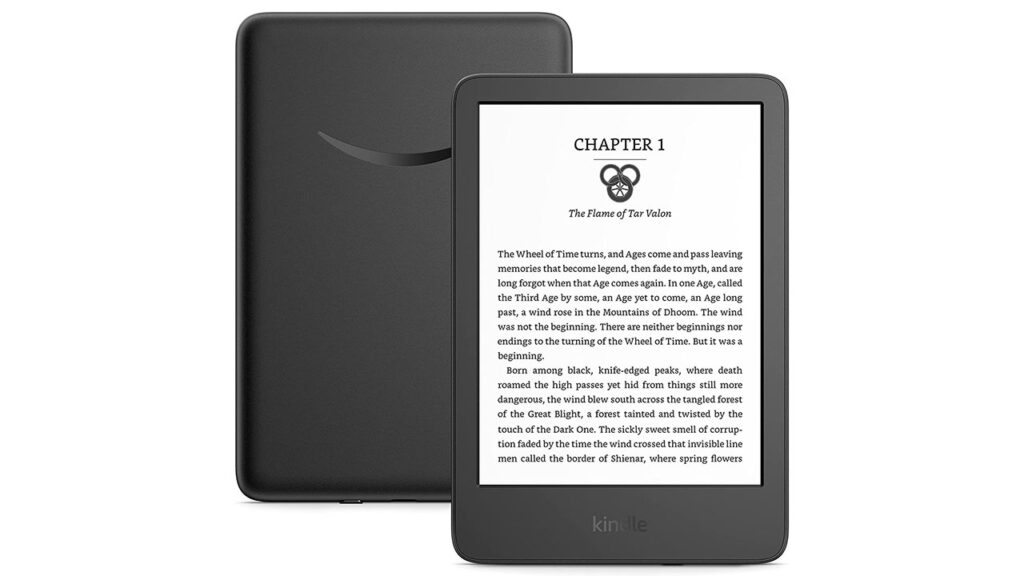
When it comes to talking about e-book readers, Kindle is a name that stands out from the lot.
Amazon has revolutionized the concept of e-book reading with their Kindles and the new Kindle 11th Generation definitely lives up to all the hype and expectations.
This is the lightest and the most compact Kindle designed till date and boasts a stunning 300 ppi high-resolution display for comfortable reading experience. The highlight of this e-book reader is the paper-like display, which makes it feel like you are reading directly from a book.
That said, it features a glare-free display with adjustable front and light dark mode for adjustable the screen’s readability depending on your comfort. An ideal distraction-free device that allows you to engage in your favorite e-books without needing to worry about getting side-tracked by unnecessary emails and notifications.
When it comes to prolonged usage, Kindle has completely transformed the user experience with up to 6 weeks of battery life with a single charge. Also, the device supports up to 16GB storage to store thousands of books without any hassle.
Reasons to buy:
- Premium and lightweight design
- Paper-like display
- Optimal battery life
Reasons to avoid:
- Front-lighting isn’t that great
- Lacks self-adjusting lighting
9. Kindle Paperwhite Signature Edition
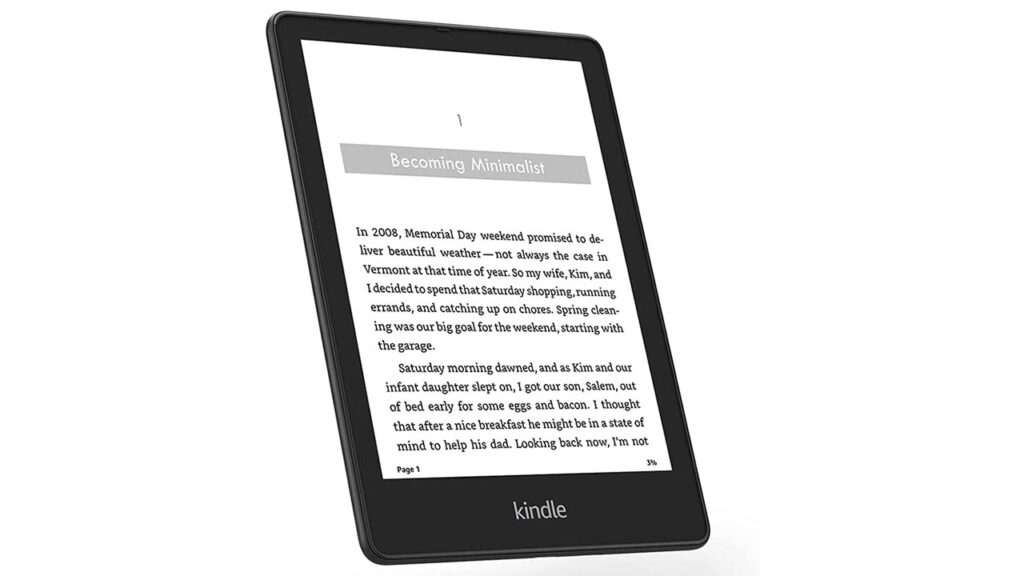
While we are on the topic of kindle and e-book readers, the Kindle Paperwhite Signature Edition is another one worth mentioning.
This is a more premium and exclusive version of the standard Kindle Paperwhite as it comes with wireless charging, auto-adjusting front light and a whopping 32GB storage.
Ideally designed for comfortable and book-like reading experience, the Signature Edition is equipped with a high resolution, front-flush design, 300 ppi glare-free display that allows you to read your e-books anywhere, even under the direct sunlight.
The device also comes with two charging options – the standard USB-C charging port or the Qi wireless charging and the battery lasts for up to 10 weeks. So, a single charge ensures that you can use the Kindle for over 2 months.
As for the adjustable light settings, the Signature Edition supports adjustable warm light and also comes with auto-adjusting front lights for a more comfortable reading experience. Paired with Audible subscription, users can also turn their e-books into audio-books to listen on the go.
Reasons to buy:
- Premium design
- Comes with dual-charging support
- 2+ months battery life
Reasons to avoid:
- A little overpriced
- Front light auto-adjusting could be better
10. Barnes & Noble Nook Glowlight 4
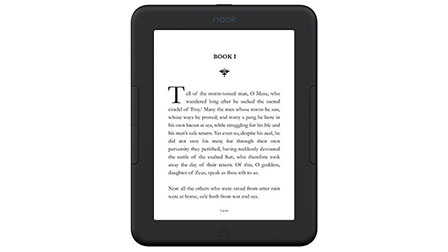
We often step inside a Barnes and Noble to pick out a book to read. Who would’ve thought that they’d have their own eReader?
Well, looks like they do and the Glowlight 4 is a multi-functional and affordable eReader that’s here to make your life easier.
Priced under $150, the device is integrated with 32GB storage, which allows you to store 20,000+ books and have a seamless reading experience from them. The eReader also comes with the Night mode support, which offers a comfortable reading experience.
The compact and lightweight design of this eReader ensures that you have a comfortable reading experience, even when you are on the go. Pair that with the device’s long-lasting battery and you can be rest assured that you’d not have to look for a charging port every now and then.
The Glowlight 4 has a soft-touch finish, which makes the device easy to hold and offers a comfortable grip without any compromise. Also, the device supports the NOOK reading app, which syncs with other devices and allows you to pick up your reading anywhere.
Reasons to buy:
- Features GlowLight Illumination for reading under any light
- High resolution display
- Long battery life
Reasons to avoid:
- Lacks customization features
- Not ideal for browsing or sketching
Things to look for in eReaders
I believe, you now have a clear idea of why to get a reading tablet and may want to go ahead and buy one. But that’s not all. There are certain factors that you need to know about which will help you choose the right eReader ultimately.
Let’s dive in.
Color
You may have seen that Kindle and other eReaders are monochromatic, meaning they only use Black and White colors. However, some of the new reading tablets now feature colors as well, thanks to E Ink Kaleido or E Ink Kaleido Plus technologies.
So what’s better, a monochromatic eReading tablet or a colored one? Well, if you ask us, we will recommend you stick with the monochromatic one. Why? Because the color technology in E ink is new and the colors it shows are not as vibrant and punchy as a standard tablet with LED or OLED technology.
So, it won’t be an extraordinary reading experience if you choose to go with color eReader. Nevertheless, if you read more comics or magazines than books, you may want to choose the colored ones, but again, it won’t match the color quality of an iPad.
Brightness
EReaders with the least price tag do not come with lights, meaning, the screen won’t show any text unless you’re seeing it under bright light. This is similar to reading a printed book. However, most ebook readers come with in-built lights on the screen that lets you read even in the dark.
So, before you decide to buy an ebook reader, you should check whether it’s backlit or not. The brightness levels are not strikingly high that it will wake up your partner sleeping beside you at night. They are just enough to make the e ink text readable.
Size
The most common size of ebook readers is 6 inches. The tablet companies maintained that size for eReaders but then the latest Kindle Paperwhite and Kobo Libra featured a 7-inch screen. Also, Onyx has launched eReader tablets up to 13.3 inches as well.
The reason why reading tablets were of 6-inch size is they are perfect for one-hand holding. Considering that, anything beyond 7 inches is not feasible for one-hand use. But as tech evolved, these tablets also started featuring note-taking and writing. Hence, a bigger screen won’t be much of a problem.
In fact, a bigger screen for note-taking is more convenient. All in all, it’s really up to you that how big the eReader tab you want depending upon its features.
Type
All eBook readers feature the same e-Ink technology. Considering they work more or less in a similar way. Some eReaders are only for reading purposes. For example, Amazon’s Kindle. It doesn’t come with stylus support. You can access to Kindle store and download as many books as its storage allows.
Whereas tablets like Kobo Elipsa features stylus support and let you take handwritten notes and also share files quickly using Dropbox. In a nutshell, such tablets act like a notepad and book.
However, if you’re sure that you want a tablet for only reading, we suggest you go with the one that is meant only for reading. That way, you’ll save extra money because any additional technology makes a tablet too costly.
Verdict
The year 2023 is going to open the doors to high-end tablets and eReaders are not excluded. We have handpicked the top reading tablets of 2023 for you to choose the best. If you prefer the Kindle ecosystem, we recommend you go with Kindle Paperwhite as its price point is fair and offers the latest tech.
However, you won’t get stylus support on any Kindle devices. That said, you have to move to Kobo or ONYX BOOX if you want stylus support for writing and note-taking too. Kobo Elipsa and ONYX BOOX Note 5 are options for you in that case. Kindle Scribe is the most premium among tablets with a stylus.
And Kobo Libra 2, Kobo Clara HD, and ONYX BOOX Nova Air C are options for reading purposes only in addition to Kindle devices. So, go through their reviews and see what suits your budget and needs.
Also do not forget to consider factors to look for when buying an eReader. That will help you to choose from our top picks.