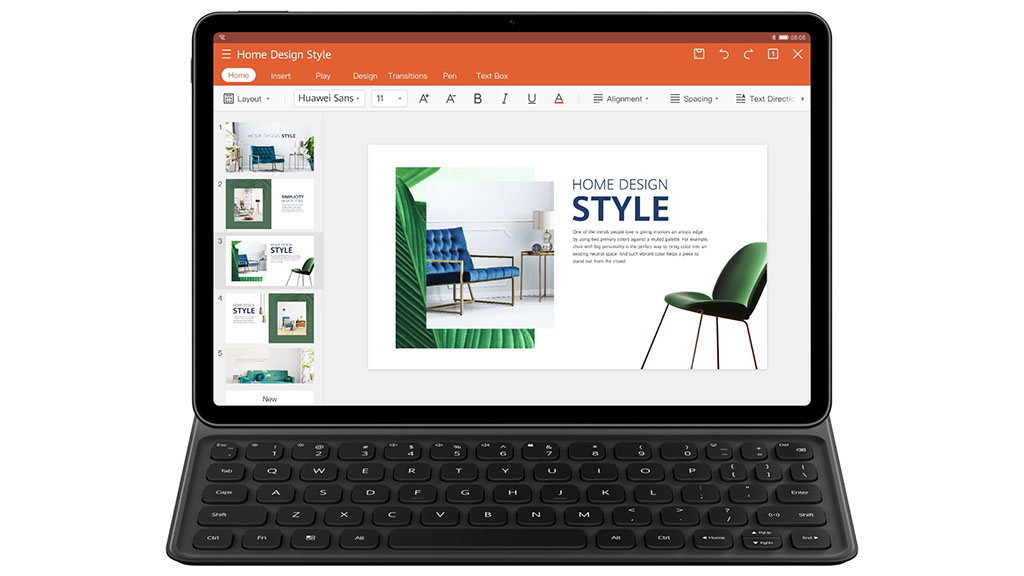Huawei recently added a new MatePad 11 to its Matepad series of tablets. The tablet is pretty much better than its previously launched version of MatePad in 2019. With a different processor, more RAM, and other improvements MatePad 11 possesses a great set of specifications and features that makes for an outstanding tablet.
MatePad 11 comes in three different colors; Olive Green, Matte Grey, and Isle Blue. The tablet runs on a HarmonyOS 2 now. Whereas the previous version had EMUI 10.1 Android OS. It has a Qualcomm Snapdragon 865 processor.
It comes with 6 GB of RAM which was 4 GB in its inferior model. All in all, a different processor and more RAM make MatePad 11 even faster. In addition to that, its 120 Hz refresh rate makes the experience of using this tab superfluous.
MatePad 11 has an LCD IPS display with a resolution of 2560 x 1600 pixels and 275 pixels per inch. Most devices these days employ AMOLED displays. However, it’s a constant debate about which of the two is better. In fact, both are fine and have different characteristics, but you can have a preference for one over the other.
| Huawei MatePad 11 Specifications | |
| Processor | Qualcomm Snapdragon 865 (1 x Cortex-A77 Based 2.84 GHz + 3 x Cortex-A77 Based 2.4 GHz + 4 x Cortex-A55 Based 1.8 GHz) |
| Graphics | Adreno 650 |
| Display | 10.95-inch (2560 x 1600) WQXGA TFT LCD 275PPI |
| RAM | 6GB |
| Storage | 64/128/256 GB |
| Camera | Front: 8MP | Rear: 13MP |
| Wireless Connectivity | Wi-Fi 6, Bluetooth 5.1 |
| Ports | USB Type-C |
| Battery | 7250mAh |
| Weight | 485 gram |
| Dimensions | 253.8 x 165.3 x 7.25 mm |
| Operating System | HarmonyOS 2 |
The display specification offers 16.7 million colors in the DCI-P3 color gamut. The screen-to-body ratio is 86%, which is good. Since the tablet screen is 10.95 inches in size, with this screen-to-body ratio, you get more working area.
The dimensions of MatePad 11 are 253.8 mm x 165.3 mm x 7.25 mm. And the approximate weight of the device is 485 grams. This makes for a sleek lightweight tab. The default orientation of the tablet is landscape as the front camera is located on the laptop’s width.
Talking about its camera, it has an 8 MP front camera and 13 MP HD rear camera. The rear camera has an f/1.8 aperture with Autofocus feature. The photo resolution is 4160 x 3120 pixels whereas the video resolution is 3840 x 2160 pixels. It has LED flash with Panorama, time-lapse, burst shooting, document correction, timer, watermark, and audio control features.
On the other hand, the front camera has an f/2.0 aperture with Fixed Focus. The max photo resolution and max video resolution it offers are 3264 x 2448 pixels and 1920 x 1080 pixels respectively. MatePad 11’s front cam also features selfie mirroring, watermark, audio control, beauty mode, and time-lapse.
It has four speakers and four microphones for better entertainment and recording performance and features HUAWEI Histen 7.0 sound effect. There’s one microphone available just below the rear camera lens to shoot videos with better audio quality.
MatePad 11 has a 7250 mAh battery. The previous version of MatePad has a battery of the same capacity. However, the new MatePad 11 has a different processor, RAM, display type, etc. and that can affect the on-screen time a little bit. The power adapter it comes with supports quick charging with 10V/2.25A max output. MatePad 11 supports 9V/2A or 5V/2A charging as well.
You get three options for internal storage: 64 GB, 128 GB, and 256 GB. Although, it supports MicroSD cards up to 1 TB storage. So whatever variant you choose, you can always expand the internal storage. It comes with one SIM slot and a MicroSD slot combined.
The tablet is 5G supported and also features WiFi 6. Other connectivity specifications are Bluetooth 5.1, USB C port, and OTG support. MatePad 11 supports USB 3.0. However, the cable it comes with is USB 2.0. If you want to enjoy the benefits of USB 3.0, you have to purchase a new cable separately.
Along with the wireless screen projection feature, MatePad 11 has a compass, gyroscope, gravity sensor, hall sensor, and ambient light sensor. This concludes all the specifications of the tablet. Now let’s see what the stylus and keyboard it comes with can do.
The stylus of Huawei MatePad 11 is called Huawei M-Pencil version 2.0. The key features of M-Pencil 2.0 include 4096 pressure sensitivities, tilt angles (app performance may affect this feature), and 2ms latency. You can use the pencil by sticking it across the width on the side of the tablet to connect.
The best feature of MatePad 11 I believe is its integration with your other devices for quick editing and multiple app windows operation. Moreover, MatePad 11 bags TÜV Rheinland flicker-free certification so that working on the tab is quite satisfying and fun.
The magnetic keyboard you can attach with it has NFC connectivity so that there’s no need for an extra port on the tab to attach the keyboard. It also supports a mouse. The keyboard is designed the way that it works as a protective study case for MatePad 11.
Conclusively, Huawei’s MatePad 11 packs all the features and specifications for gamers, professional graphic designers, and students and teachers as well. This all-round performing tab is a good buy in 2021 at this price without a question.