The M0610 Pro pen tablet from Artisul is a medium size, portable pen tablet for all budding (and professional!) artists and designers.
The outer box is quite eye-catching with a female warrior-type adorning the right side in a giant circle cutout shape (apologies if I don’t know who she is!) with the Artisul logo and product number top left – the clever hashtag #ArtIsSoul (get it?) sits bottom left.
With a work area measuring 257.47 x 161.54mm (or 10” x 6.3” for old timers!) and an actual overall size of 350mm x 208mm and only 9mm high, this is a good size tablet to draw on and carry to and from the office or client in your laptop bag or backpack.

This can of course be turned off, but it isn’t too distracting whilst sketching away… after all, what with keyboards and mice now with flashing LED’s, why not your tablet? It would be nice to see this feature being used on other tablet displays by other manufacturers.
On the right sits the Artisul logo. The outer bevel isn’t too large and feels comfortable to rest on while working. On the reverse of the tablet are four rubber feet, one in each corner, obviously, to help keep it still on your desk or table whilst in use.
If you are left-handed, you can simply flip over the tablet and sketch away… although, come to think of it, if you ARE left handed, you’d have put the tablet the correct way up to suit you in the first place… but you know what I mean! 😊

As usual, you have to uninstall any previous tablet drivers before installation, head over to Artisuls website, download their drivers, plug in, install and you’re good to go…
The software installation was straightforward and problem free – on opening you are presented with a ‘Dashboard’ home screen whereby you can jump to Artisul’s website, search for driver updates etc.
By selecting the relevant left-hand section, you can customize the keyboard shortcut keys to your taste, or choose any of the provided functions. If you have a multi-monitor setup, you can use the ‘Monitor Mapping’ to utilize the correct screen with the tablet.
In the ‘Pen’ section is where you can adjust the pressure sensitivity and pen button settings/mouse clicks. The other sections are for ‘Support’ with the product and ‘Social Media’ links.
The pen is nice and light, feels good to hold, but also suffers from looking ‘plasticky’ – yes, it is made of plastic, I know that (!) but other pens seem somewhat less… ‘plasticky’. It’s also conveniently battery-free, so you’ll be able to draw forever (well, at least until dinner time!) without charging it. Anyway, it’s how it works that counts and that’s why we’re here.
With Photoshop running on a Windows 10 PC, I created a new document and started scribbling away. Drawing on this felt somewhat ‘scratchy’ (or ‘plasticky’ – see above!) – it’s not detrimental to the experience at all, but just felt different to other tablets I’ve used previously.
8192 levels of pressure sensitive are available with this pen (I’m pretty sure I didn’t use or need them all!) and drawn lines/strokes looked good onscreen, tapering off nicely depending on how hard your use the pen and/or ‘press down’.
The scroll wheel can be used to increase/decrease brush size, scroll up/down, step backward and zoom in/out – you simply press the middle of the wheel to change the action and you’ll see a small on-screen prompt with the current function. The wheel produces a soft clicking sound when rotated and works perfectly.
Overall performance was actually very good, with no lagging whatsoever and every pen stroke registered perfectly.
- Related: XP-Pen Deco mini 4 Review
Another great feature of this tablet is that if have a compatible Android tablet or smartphone (running Android 6.0+) you can use this tablet in conjunction with these devices; simply use one of the supplied USB adapters and away you go.
I was able to ‘draw’ on my Android tablet with no issues at all straight away. Drawing on a mobile phone isn’t something I’d like to do over a long period of time, but it’s nice to have that capability – I’m sure it will have its uses.
In summary, the Artisul M0610 Pro tablet is a nice mid-range, 10”x6” unit that offers great value for money. The ‘light up’ shortcut keys differentiate it from others in its price range and size and would make a great tablet for those artists (or newcomers to digital art) to dip their toes into the graphic tablet world before laying out on a more expensive tablet that they may not need – keep up the good work Artisul!
The tablet work with Windows (7 and above), Mac 10.8.5 and Android devices (6.0+).

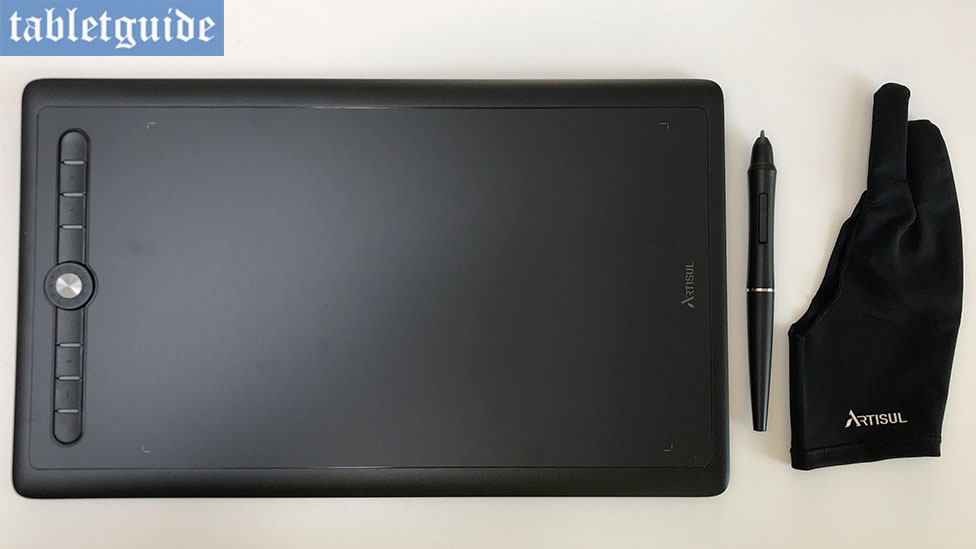
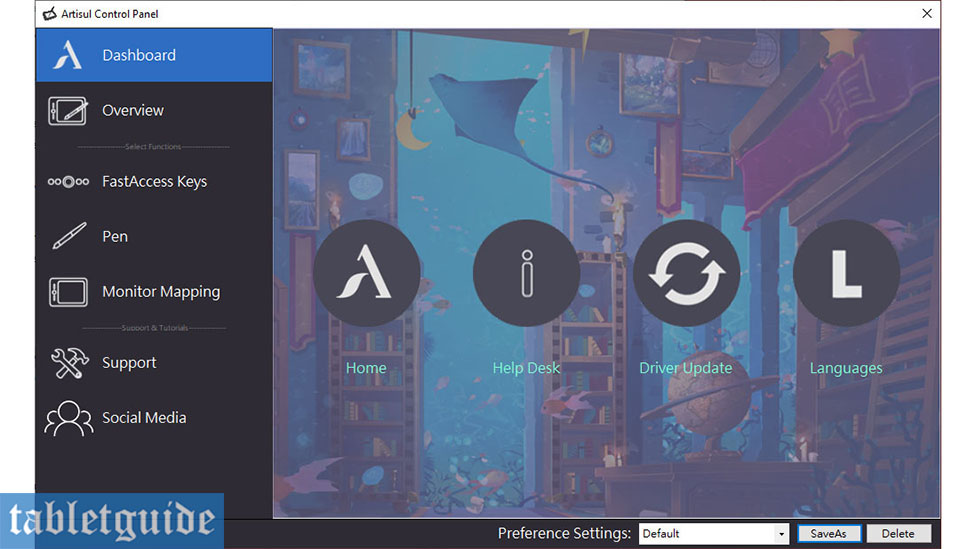
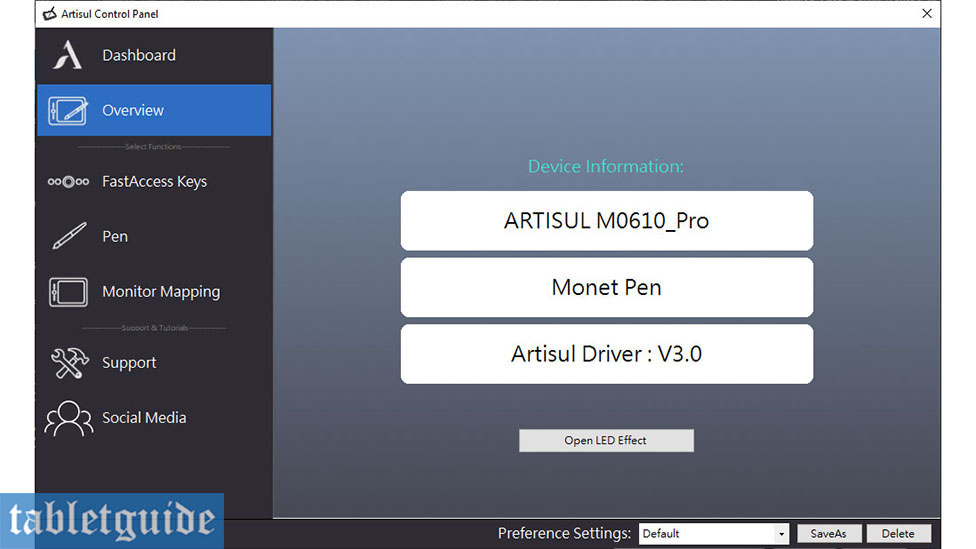
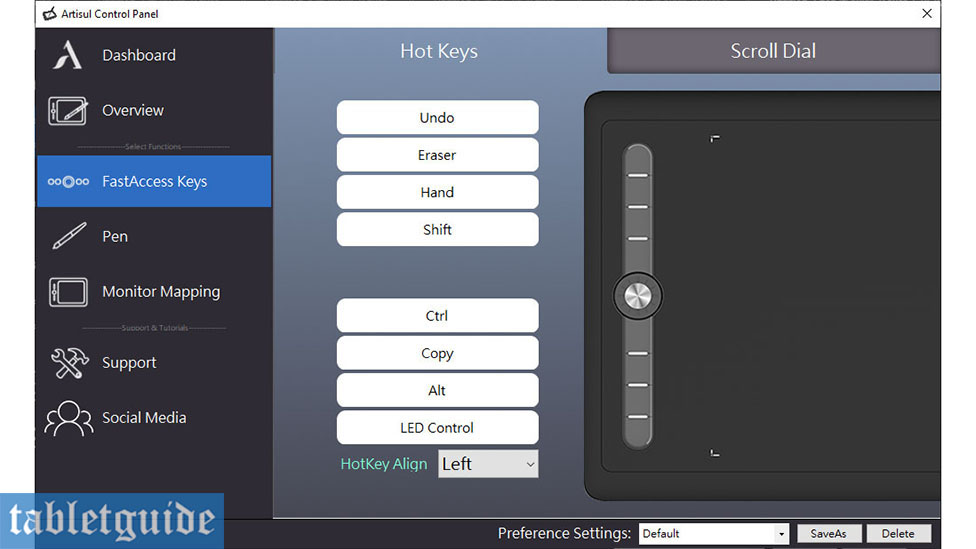
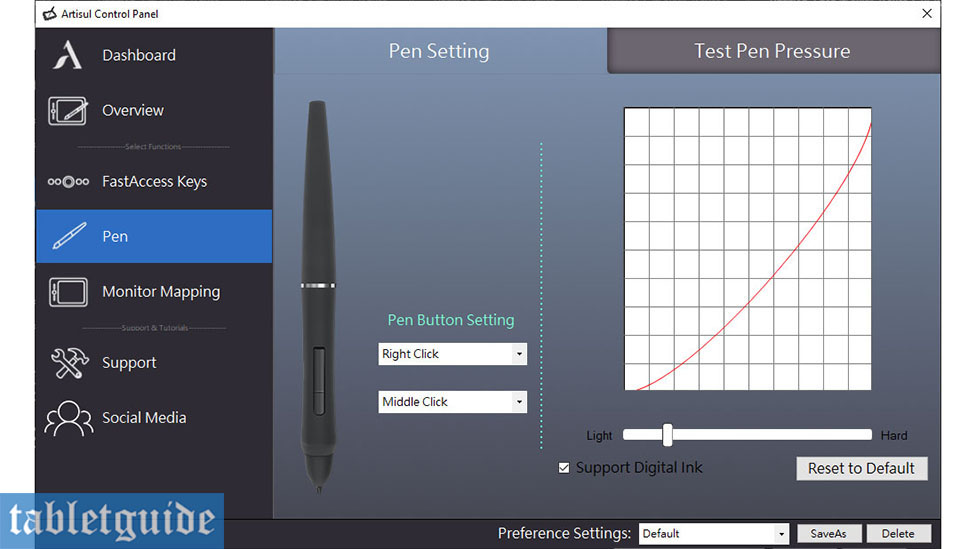

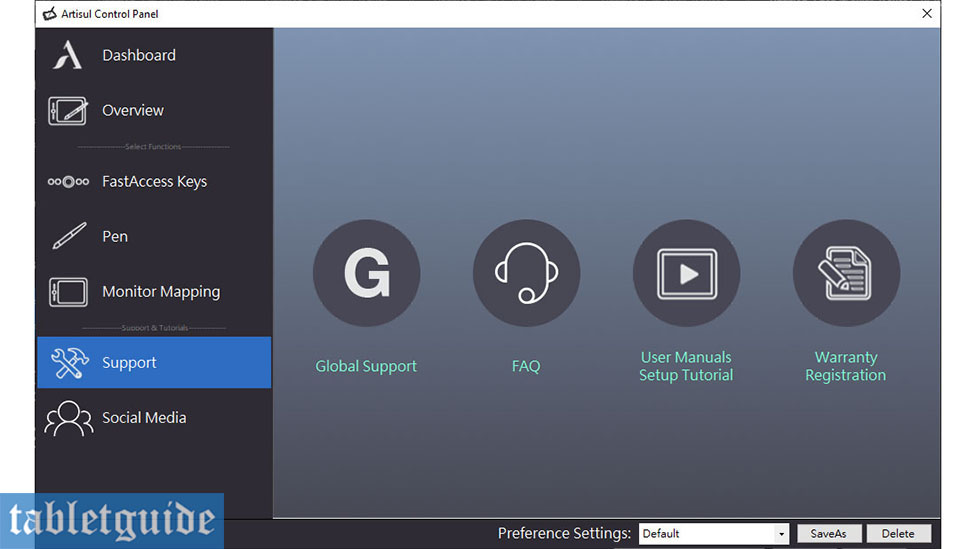
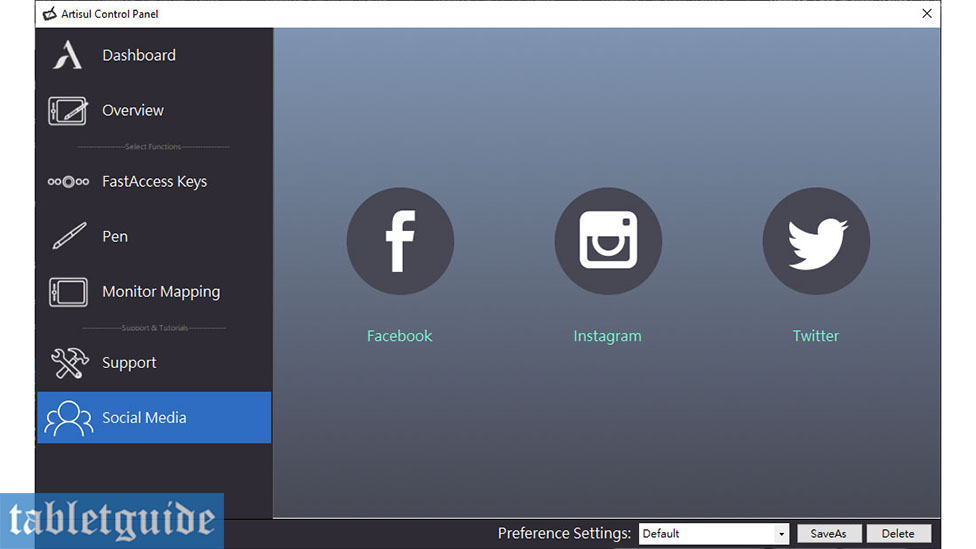
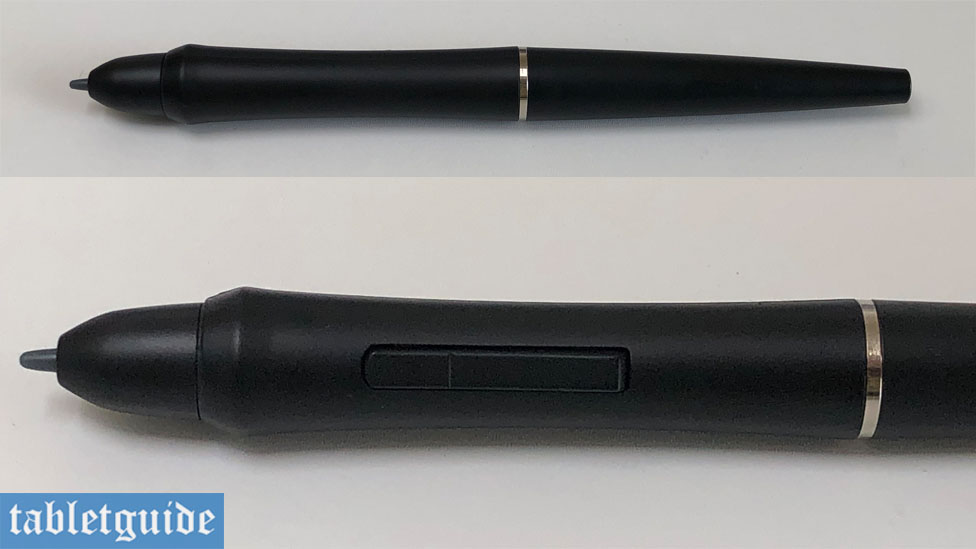
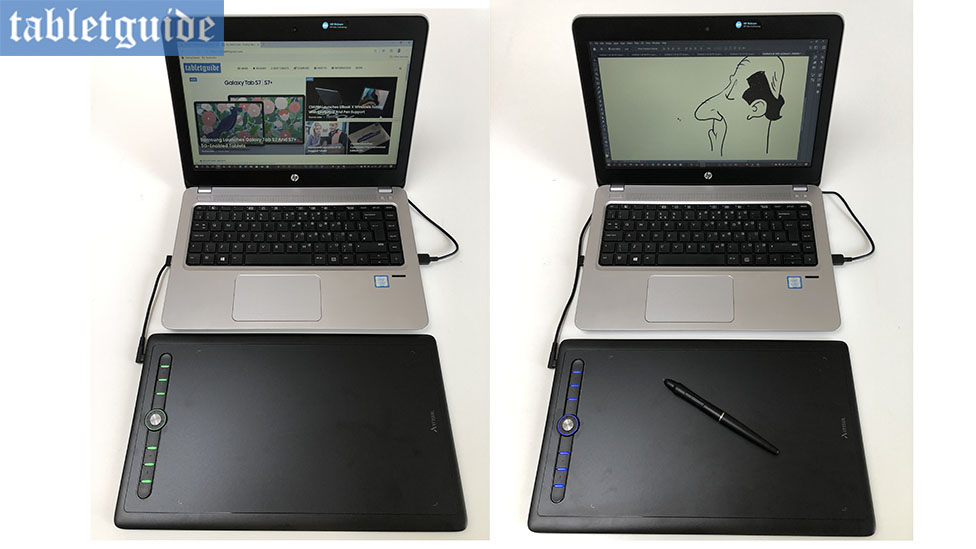
Good review, thanks Steve
Buenas. Tengo una tableta de este modelo y no se reconoce en mi móvil Samsung S10+ con sistema Android 11.0
Cuando instalo las aplicaciones de dibujo, la tableta aparece en el dispositivo pero no se reconoce en el móvil. Me podrían ayudar por favor?