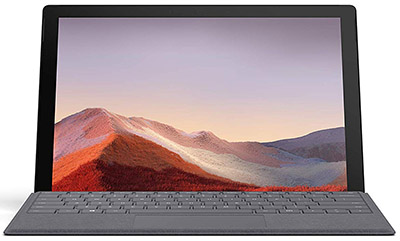Microsoft Surface Go 2 tablet is finally here and maybe you’re wondering what good Microsoft has decided to put into this slate. Well, at first glance, it looks a lighter and a smaller version of Microsoft Surface Pro 7, which was launched the previous year.
In this article, I am going to compare both the Surface tabs so that you can choose what meets your needs the best. Both Microsoft’s devices have a different set of features and specifications for a perfect place of making.
Surface Go 2 vs Surface Pro 7
| Surface Go 2 | Surface Pro 7 | |
|---|---|---|
| Processor | Intel Pentium Gold 4425Y or 8th Gen Intel Core m3 | 10th Gen. Intel Core i3-1005G1, Core i5-1035G4 or Core i7-1065G7 |
| RAM | 4GB or 8GB | 4GB, 8GB or 16GB LPDDR4x |
| Display | 10.5" (1920 x 1280) 220PPI PixelSense | 12.3" (2736 x 1824) 267PPI PixelSense |
| Graphics | Intel UHD 615 | Core i3 Model: Intel UHD Core i5, i7 Model: Intel Iris Plus |
| Storage | 64GB eMMC or 128GB SSD | 128GB to 1TB SSD Options |
| Camera | Front: 5MP | Rear: 8MP | Front: 5MP | Rear: 8MP |
| Weight (Without Type Cover) | Wi-Fi: 1.2 lb LTE Advanced: 1.22 lb | Core i3, i5 Model: 1.70 lb Core i7 Model: 1.74 lb |
| USB Ports | USB-C | USB-C and USB-A |
| Battery | Up to 10hrs | Up to 10.5hrs |
| OS | Windows 10 Home | Windows 10 Home |
| Price | Starting from $399 | Check on Amazon | Starting from $749 | Check on Amazon |
The surface tabs have been popular to be used as a perfect device that can function as a laptop while still being a tablet. In this section, I’ll compare the key specifications and features of both slates.
Design and Display
Let’s start by comparing the dimensions of both Microsoft tablets. The dimension of Microsoft Surface Go 2 is 9.65” x 6.9” x 0.33” whereas the dimension of Microsoft Surface Pro 7 is 11.5” x 7.9” x 0.33”.
Microsoft Surface Pro 7 has the same screen as the previous models of Surface tabs. And with the new Surface Go 2, Microsoft has introduced a smaller device.
Surface Go 2 has a 10.5 inches display with 1920 x 1280 pixels and 220 PPI resolution. Whereas, Surface Pro 7 has a 12.3 inches display with 2736 x 1824 pixels and 267 PPI resolution. Both the displays have a 3:2 aspect ratio and feature 10 point multi-touch. An additional thing about Surface Go 2 tab is, it will come with a Gorilla Corning Glass 3, which is a plus.
Processor & Storage
Surface Go 2 is designed to be used as a laptop this time too but it doesn’t need PC processors unlike Surface Pro 7. However, Microsoft has launched this tablet as a 2-in-1 device, like all Microsoft Surface tabs are. It’s just if you don’t want more power and super-fast processors to run big software, Microsoft Surface Go 2 is just fine and works well as a laptop too.
It comes with Intel Pentium Golden Processor 4425Y or 8th Gen Intel Core m3 Processor. You get two options for RAM – 4GB and 8GB.
Microsoft is claiming that Surface Go 2 with m3 processor is 64 percent faster than the previous Surface Go tab. It comes with 64GB eMMC or 128GB SSD storage.
These are quite good specifications for a faster performing tab.
With these specifications, your daily tasks like checking and sending emails, and browsing will become super easy and convenient.
It’s the smallest and the lightest tab from Microsoft so far and that makes it quite handy and comfortable to use it anywhere you want to.
While talking about the Microsoft Surface Pro 7, it has a faster processor to run like a PC. You get 3 options for processors to choose from. First is 10th Gen Dual-Core Intel i3, second is 10th Gen Quad-core Intel i5, and the third is 10th Gen Quad-core Intel i7 processors.
All these are actually laptop processors. You can choose from four different storage options: 128GB, 256GB, 512GB, and 1TB Solid State Drive. The RAM options are 4GB, 8GB, and 16GB LPDDR4x. Surface Pro 7 has a perfect set of specifications for a super-fast tablet for running high-end software.
All in all, Microsoft Surface Pro 7 is the ultimate device that can also replace a need for carrying a laptop wherever you go. While comparing both the tablets, Surface Pro 7 is obviously faster and better performing. But then again, if you don’t need a faster computer-like tablet, you would not want to spend extra money on Surface Pro 7.
Battery Life
The battery life of Microsoft Surface Pro 7 is better than that of Surface Go 2. Microsoft does not mention the battery capacity of their tabs but they measure the battery capacity from how long their tabs run on a single charge. Their test basically consists of typical usage of a device; ideal standby, browsing, and other activities. Microsoft claims that Surface Pro 7 runs 10.5 hours and Surface Go 2 runs about 10 hours on a single charge.
Operating System
Both Surface Go 2 and Surface Pro 7 comes with a Microsoft Windows 10 Home installed. You might want to use your tab for business purposes and want Windows 10 Pro to make it more suitable. Well, you have two options to do that. You can either get the operating system upgraded to Pro or go with the Surface Go 2 for business or Surface Pro 7 for business. You will need the Pro version of the operating system only if you want more business and enterprise management tools and additional security.
An upgrade to a Windows 10 Pro will cost you about $99 and with purchasing Microsoft Surface Go 2 for business, you will have to pay extra $50 only. So, if you really need Windows 10 Pro, I’d recommend you to buy Surface Go 2 for business.
On the other hand, with Microsoft Surface Pro 7, an upgrade to Windows 10 Pro and buying Microsoft Surface Pro 7 for business will cost you the same; $99. So, you can go with either of the options. Nevertheless, I would buy Surface Pro 7 for business if I’m sure I will use it for business purposes.
Camera
There’s not much difference between the camera and related features. Surface Go 2 and Surface Pro 7 have a 5MP front-facing camera with1080p HD video recording and Skype Calling. And they have an 8MP rear-facing camera with auto-focus feature and 1080p video shooting. While both the tabs have dual mics for better video shooting and calling experience, Surface Pro 7 has a far-field mic which makes it more suitable for film-makers and pod-casters.
- Also check: Top 10 Best Tablets With Camera
Ports and Connectivity
Surface Go 2 has 1 USB type C port, 1 Surface Connect port, a 3.5mm headphone jack, and a Surface Type Cover port.
On the other hand, Surface Pro 7 has 1 USB type C, 1 USB type A, a 3.5mm headphone jack, 1 Surface Type Cover port, and 1 Surface Connect port.
Surface Pro 7 still has a type-A USB port making it more versatile than Surface Go 2.
The End Note
Surface Go 2 is a really a go-to tablet for daily usage. Use it as a tablet or laptop or a tablet for daily tasks like sending emails, browsing, entertainment, sketching, organizing business activities, etc. Comparatively, it’s a smaller tablet and the lightest tablet from Microsoft so far. This will make it comfortable and easier for you to carry it and replace the need for carrying a laptop.
Surface Pro 7 is a robust device with high-end processors to run apps faster, smoother, and better. Actually, if you’re looking for a tab with a bigger screen that can also run big PC software easily, you should go with Surface Pro 7. If you have to rely on your tablet when you need a PC, Surface Pro 7 can do the job and also has a good battery that can run for quite long.
Both Surface tablets can be used as laptops but the Surface Pro 7 has a larger display, faster processor, bigger RAM, and more productivity. Surface Go 2 is $350 cheaper than the Surface Pro 7. If you just want a tablet for entertainment purposes and simple daily tasks you do on a computer, Surface Go 2 is the right tab for you.