
In 2025, digital creativity is more portable than ever. Gone are the days when artists needed a bulky laptop and a separate pen tablet to create professional-grade illustrations. Standalone drawing tablets are changing the game — they pack the power of a full computer, a high-resolution touchscreen, and stylus support into one sleek, portable device. Whether you’re a digital artist, animator, designer, or hobbyist, these tablets let you draw, paint, or edit anywhere without being tethered to a PC.
In this buying guide, we’ll explore the best standalone drawing tablets of 2025, what makes them different from regular pen tablets, and how to choose the one that suits your workflow and budget.
What Is a Standalone Drawing Tablet?
A standalone drawing tablet is a digital art device that works independently — no need to connect to a computer. Unlike traditional pen tablets (like Wacom Intuos or XP-Pen Deco) that need a PC or laptop to run creative software, standalone tablets come with built-in processors, RAM, storage, operating systems (like Android, Windows, or iPadOS), and a touchscreen display.
They are essentially all-in-one drawing computers, ideal for artists who want the freedom to create anywhere — whether you’re sketching on a train or editing a digital painting in a café.
Key Factors to Consider When Buying a Standalone Drawing Tablet
Before we jump to our top picks, here’s what to look for when buying a standalone drawing tablet in 2025:
🎨 Display Quality
Look for a high-resolution display (at least Full HD, preferably 2.5K or 4K) with wide color gamut coverage (like sRGB or Adobe RGB). This ensures accurate color reproduction and crisp visuals.
✍️ Stylus Performance
Pressure sensitivity (usually up to 8192 levels), tilt recognition, and latency-free response make a big difference in how natural your strokes feel.
⚙️ Performance & Processor
Choose tablets with strong processors (Apple M-series, Snapdragon, Intel Core, or AMD Ryzen). They determine how smoothly your creative software runs.
🔋 Battery Life
Artists on the go should look for at least 8–10 hours of battery life for uninterrupted sketching sessions.
💾 Storage & Expandability
Look for tablets offering at least 128GB storage or expandable options via SD card. Creative files can take up a lot of space!
💻 Operating System Compatibility
Depending on your preferred software:
- iPadOS (Apple) – Best for Procreate, Adobe Fresco, and Affinity Designer.
- Windows – Ideal for Photoshop, Clip Studio, and Blender.
- Android – Affordable and lightweight, great for mobile creativity.
Best Standalone Drawing Tablets in 2025
Here are the top-performing standalone drawing tablets of 2025 across premium, mid-range, and budget categories:
1. Wacom MovinkPad Pro 14
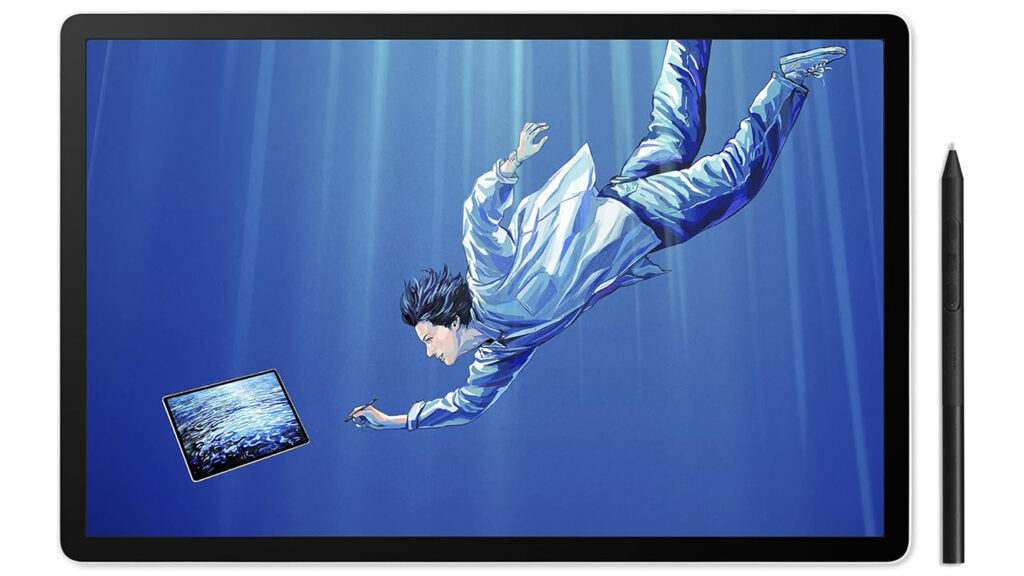
The Wacom MovinkPad Pro 14 is a dream for professionals. With its 14-inch OLED display, 3K resolution, 100% DCI-P3 color accuracy, and Wacom’s best pen technology, it’s designed for precision. It runs on Android 15 and supports all best apps, making it one of the most powerful portable studios available.
Key Highlights:
- 3K OLED display, 10-bit color
- 120Hz refresh rate
- Snapdragon 8s Gen3 processor, 12GB RAM, 256GB SSD
- Battery: 10,000mAh
2. Wacom MovinkPad 11

Compact yet powerful, the MovinkPad 11 offers all the Wacom pen precision in a smaller form factor. Perfect for artists who prioritize mobility without sacrificing performance.
Specs: 11-inch OLED, 2200 x 1440 pixels resolution, Mediatek Helio G99 processor, Android 14.
3. XP-Pen Magic Drawing Pad
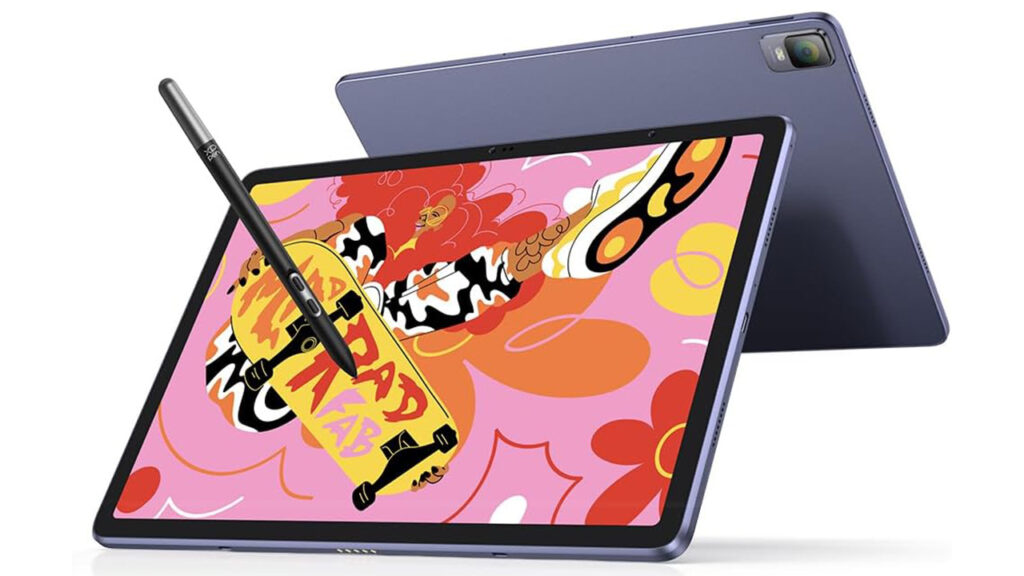
The XP-Pen Magic Drawing Pad is one of the best value standalone options. It’s lightweight, runs Android 14, and comes with the X3 Pro Slim stylus offering 16,384 pressure levels, the highest in the industry. Ideal for students and hobbyists.
Specs: 12.2″ (2160 x 1440) Display, 8GB RAM, 256GB Storage, MediaTek MT8781 Processor, 97% sRGB, 8000mAh battery, Android 14.
4. Apple iPad Pro (M5 Chip)

Apple’s 2025 flagship iPad Pro with the M5 chip is a creative powerhouse. With its Ultra Retina XDR display, Apple Pencil Pro support, and desktop-class performance, it remains unbeatable for Procreate, Affinity, and Adobe users.
Specs: 11″ (2420 x 1668) and 13″ (2752 x 2064) Display, Up to 2TB Storage, iPadOS 26
5. Huion Kamvas Slate 10
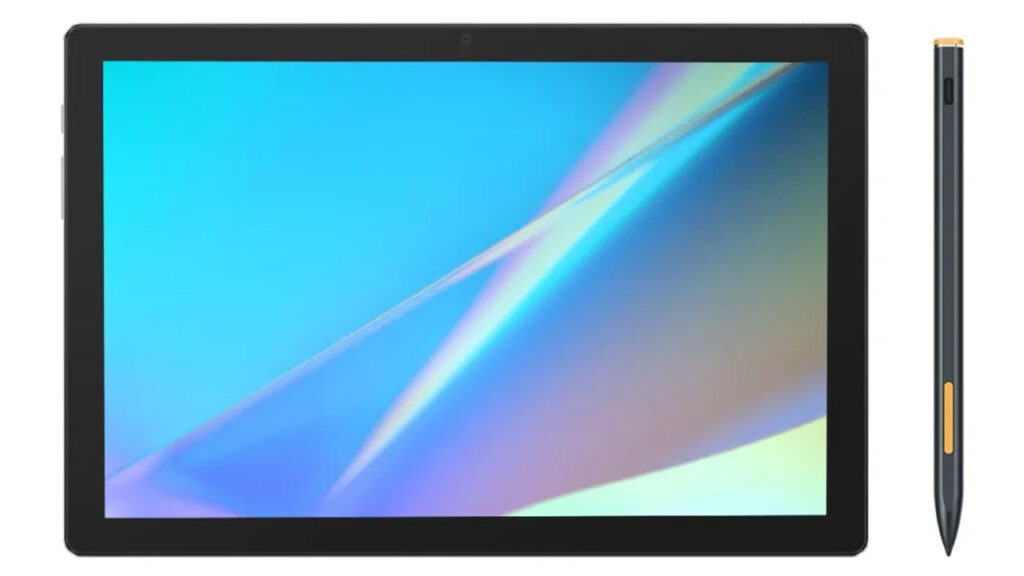
Huion’s Kamvas Slate 10 brings the standalone experience to beginners. It’s compact, runs Android 12, and comes with HS200 Active Capacitive stylus. Perfect for sketching, note-taking, and digital art learning.
Specs: 10.1″ (1920×1200) FHD+ Display, 90% sRGB, 6000mAh Battery.
6. Samsung Galaxy Tab S11 Ultra

The Tab S11 Ultra offers a large 14.6-inch Dynamic AMOLED 2X display with the MediaTek Dimensity 9400+ processor, making it ideal for high-end art apps like Clip Studio Paint. Comes with the S Pen, low latency, and all-day battery life.
Specs: Up to 16GB RAM, Up to 1TB Storage, 11600 mAh Battery, Android 16.
7. Simbans PicassoTab X

An affordable Android-based standalone drawing tablet that comes with pre-installed art apps, stylus, and screen protector. Great for beginners or young artists.
Specs: 10″ IPS HD Display, Quad Core MTK8168 Processor, 4GB DDR4 RAM, 64GB Storage, 5800mAh Battery.
8. Huion Kamvas Slate 13

A mid-size Android-based tablet for creators who want a larger canvas than the Slate 10. Offers an QHD display, solid pen performance, and built-in creative software.
Specs: 12.7″ (2176×1600) Display, 99% sRGB, Mediatek Helio G99 Processor, 8GB RAM, 256GB Storage, 10000 mAh Battery, Android 14.
9. Frunsi RubensTab T11 Pro

A budget-friendly tablet with Android 12 and a pressure-sensitive stylus. Suitable for casual sketching, journaling, and note-taking.
Specs: 10.1″ FHD Display, Octa-Core Processor, 5800mAh Battery.
10. PicassoTab X11

Offers a 11-inch display, stylus with palm rejection, and preloaded drawing apps — making it an easy plug-and-play device for creative starters.
Specs: 11″ 2K Display, MTK8183 Octa-Core Processor, 6GB RAM, 128GB Storage, 7000mAh Battery, Android 13
11. Huion Kamvas Studio 16
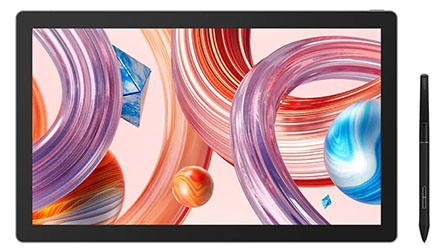
A full-fledged Windows-based creative workstation with Intel i7 CPU, 16GB RAM, and 512GB SSD. Ideal for professionals using Photoshop, Blender, or Krita.
Specs: Intel Core i7-1355G7 Processor, 16GB LPDDR5 RAM, 512G SSD, 15.8″ (2560 x 1440) Display, 100% AdobeRGB, 58Wh Battery, Windows 11 Professional.
12. UGEE Fun Drawing Pad UT3

An emerging favorite among budget creators — the UT3 features a 14.25-inch laminated display, Android OS, and a 10,000mAh battery.
Specs: Octa-Core Processor, 14.25″ (2400×1600) Display, 8GB RAM, 256GB Storage, Android 14.
13–16. Simbans & Frunsi Variants (PicassoTab XL, X14, A10 & Frunsi T8)
| 13. Simbans PicassoTab XL | 11.6-inch | 4GB + 64GB | Android 11 | See on Amazon |
| 14. PicassoTab X14 | 14.1-inch | 6GB + 128GB | Android 13 | See on Amazon |
| 15. Simbans PicassoTab A10 | 10.1-inch | 6GB + 128GB | Android 14 | See on Amazon |
| 16. Frunsi T8 | 8-inch | 4GB + 64GB | Android 13 | See on Amazon |
Each of these tablets caters to beginners and intermediate users — offering preloaded art apps, affordable pricing, and smooth stylus performance. They’re great entry points into digital art without spending big.
Conclusion
Standalone drawing tablets in 2025 have made professional art creation more accessible, flexible, and mobile than ever before. From the power-packed Wacom MovinkPad Pro 14 to the budget-friendly Simbans PicassoTab series, there’s a tablet for every artist and every budget.
Whether you’re sketching on the go, painting digitally, or creating 3D art, these devices let you unleash your creativity without being tied to a computer.

Tnx
Huion KAMVAS Pro 22 Graphic Drawing Monitor is not a standalone unit
Yes, Kamvas Pro 22 is not a Standalone Drawing Tablet. Kamvas Studio 22 is.
Can any of these run cad software?
Wacom MobileStudio Pro comes with powerful performance and can run CAD Software. Just check the minimum system requirements of the CAD Software and compare with the specs of device first.
I would also like to add Fujitsu Q775 and Q736 which comes with EMR battery free pen but they are only 13 inches i am still searching for something that is an alternative to Wacom mobile studio pro 16
hello
which of the above gives the best feeling of drawing like on a paper ?
this issue was not mentioned and i am interested only in drawing.
thanks Yoav
Wacom MobileStudio Pro and Huion Kamvas Studio 22 gives the best pen-on-paper like drawing experience.