Android OS running tablets have been slugging behind the iPads from the Cupertino tech giant, Apple. While as an OS for tablets, Google may have the lead with Android, but Apple’s iPad still has a market share of over 32% (in 2020).
Furthermore, the lack of rivaling capacity to Apple’s vastly superior and features-dominating iPad OS led Google to ax their pursuit of developing their own tablet lineup.
However, entertainment consumption and the need for video-conferencing devices boosted back in 2020, with most of the world stuck in their home. In addition, to budget-tablet manufacturers like Lenovo, Huawei, Samsung, etc. getting ready to launch refresh models several tablet lineups. This boosted the sales growth of both Android tablets and iPads.
Google Play’s Product Manager, James Bender stated in the published article, that “Tablets are the perfect way to be entertained…we’ve seen over 30 percent more people start using Android tablets compared to the prior year.”
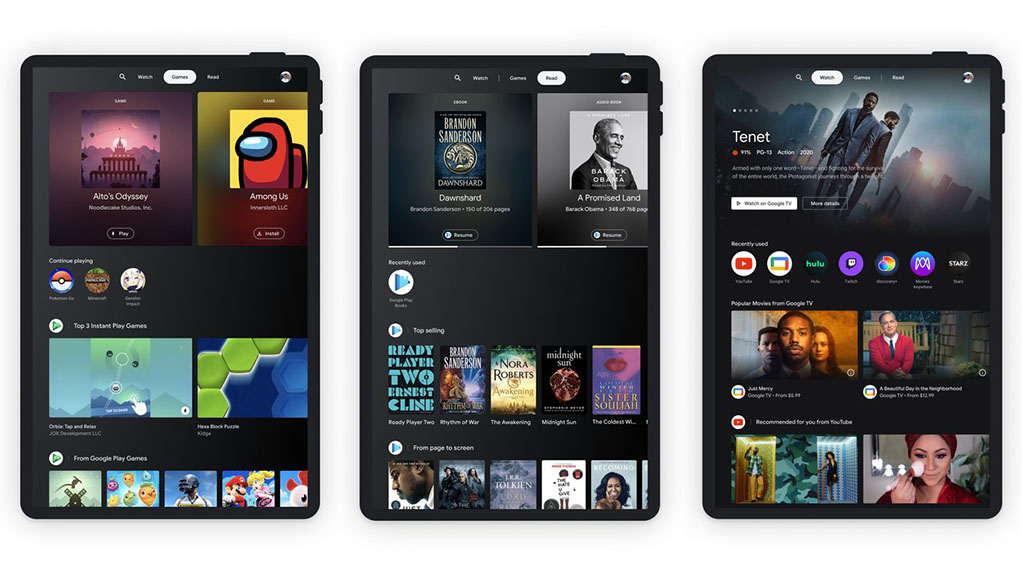
Thus, Google has finally decided to bring a new exclusive feature to the tablet edition of Android. This feature is named ‘Entertainment Space’. As the self-explanatory name suggests, Entertainment Space will be a section in the OS that acts as a separate personalized launcher for videos, shows, movies, e-books, games, etc.
The section includes three tabs at the top of the UI: ‘Watch’, ‘Games’, and ‘Read’. Furthermore, Entertainment Space will use algorithms to analyze behavioral patterns from consumption history to show recommended suggestions in your feed, or organically categorize your unfinished content.
The ‘Watch’ tab will showcase Movies, YouTube Videos, TV shows, streams, etc. The tab will also have a “continue watching” section. The ‘Watch’ tab will curate and categorize watchable content from apps like ‘YouTube’, ‘Hulu’, ‘Netflix, ‘Disney+’, ‘Twitch’.
It is highly expected that the option to add video-content apps in the ‘Watch’ tab will also be available. Moreover, trending and popular content from different sources will be available in the ‘popular’ section of the feed.
Furthermore, the ability to switch between streaming devices and direct integration with Chromecast is also expected to be present.
While the ‘Games’ tab will showcase the currently playing games, recommendations based on popular games and previously installed games. Moreover, some games are available to preview even without installation. It is patently clear that only the games available at the Google Play Store will be available here in the recommended and popular tab. However, it is unknown whether games installed from 3rd-Party sources will show up in the games tab at all.
There will also be a resume game or a “Continue playing” section showcasing the currently installed games on the device. From the look of the theme snapshot of the ‘Games’ Tab as released by Google, it is clear that there will be a curated list of top games in different genres.
Similarly, the ‘Read’ tab will showcase the e-books currently being read. While giving the usual recommendation based on personalized suggestions and titles currently trending.
Audiobooks are also supposed to be available in this section.
Furthermore, the option to preview books before buying is also available, and discounted prices will also be showcased in this section.
The theme snapshot released by Google only showcases books from Google Play Books. So, the option to include books from third-party sources like Kindle and Audible will have to be seen when the app is released.
When will it be available?
‘Entertainment Space’ will be available in new tablets from Walmart’s Onn lineup, starting this month. While other devices from manufacturers like Lenovo, Sharp, and more will have it later in the year. It is expected that new devices with Android 11+ will globally ship with ‘Entertainment Space’ pre-installed from late-2021. While OTA updates for older devices will also be available from the same time.
