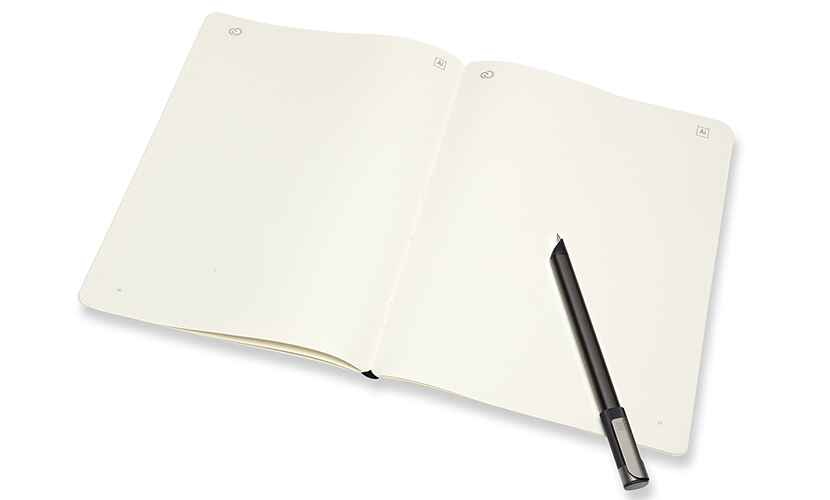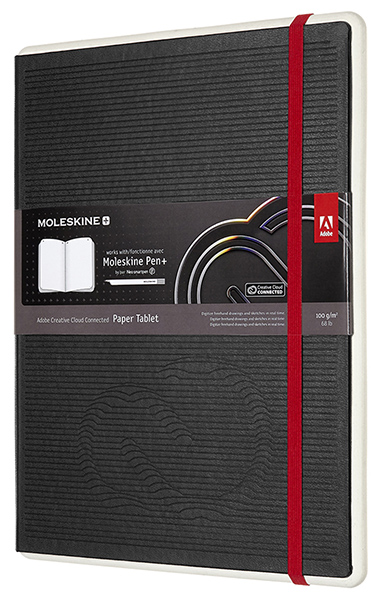Moleskine has been a player in the manufacturing of digital drawing tablets across the globe, since 1997. The Moleskine paper notebooks gained so much of fame when it collaborated to manufacture tablets beside Adobe. Moleskine paper tablets are well-recognized for the efficiency and flexibility they offer to the users, giving them great pleasure while sketching on paper, whilst, reflecting the art straight into Adobe Illustrator live. Isn’t it surprising?
Well, the companies have been working together for so many years and have maintained cordial and professional relationships with each other, providing customers the bliss of sketching on papers while upholding a smooth digital workflow. So this article completely focuses on the recently released Adobe Creative Cloud Connected Moleskine Paper Tablet, how it works and what benefits users can reap with this unique paper tablet.
What is Adobe Creative Cloud Connected Moleskine Paper Tablet?
Adobe Creative Cloud Connected Moleskine Paper Tablet is an amazing gadget discovered by this company, which you haven’t seen ever. I can share the glimpse of the tablet with its Creative Cloud Moleskine Notebook, introduced in 2014, that has the ability to use dotted pages and was equipped with an app, which astonishingly allows optically driving through dots and tracing the sketches by per pixel to Adobe Illustrator or Photoshop. However, Adobe Creative Cloud Connected Moleskine Paper tablet is beyond expectations and have something more unique to offer the users.
Unlike other range of Moleskine paper tablets that just move the sketches on to the cloud for tabulating and sharing out the art in Adobe apps, Adobe Creative Cloud Connected Moleskine Paper Tablet make use of exceptional paper, enabling you to draw anything you want in real-time on Adobe Illustrator. This version of Moleskine and Adobe efficiently interprets your paper sketches into digital art.
You can use Adobe Creative Cloud Connected Moleskine Paper tablet using Pen and ellipse stylus by Moleskine. This tablet is the addition to the range of Smart Writing System of Moleskine that works only with these pens in order to track the sketches drawn on real pages. It solely aims to provide artists or designers to wipe out the time-consumed of putting your idea into a paper and then giving it a digital finish as with this tablet you can directly put in your idea on the digital tablet.
How does it work?
To begin with this exceptional tablet, first, you have to connect the pen, which is possible by downloading Moleskine+ to get access to Adobe Illustrator extension. Thereafter, it will insert an option in Illustrators Windows tab to connect your pen. Moreover, you don’t have to keep your Illustrator open unnecessarily, just concentrate on your creativity and showcase your talent without any hassle.
Adobe Creative Cloud Connected Moleskine Paper Tablet is easily compatible with iOS and Android operating systems, enabling you to sketch away from your PC and save the files in any format you want- be it SVG, PDF file or a simple image. Thereafter, you can open these files for review or changes later in Adobe Illustrator or Photoshop. In each page, you’ll find different symbols, which actually supports the goal of the company that is “digitize freehand drawing”. These symbols pump various features in the system when the pen detects them- one Ai symbol switch on the real-time drawing mode inside the Illustrator, whereas the other ask you to save present files to the Adobe Creative Cloud.
Adobe Creative Connected Cloud Moleskine Paper Tablet gives you the ability that once you’re done with the sketching part you can click on the Adobe Cloud icon to save everything begin your next drive of working with the save drawing in the Adobe apps to give it the digital finishing. However, Adobe suggests that you should use Illustrator digital applications when you are done with your sketching work to make your vectors uncontaminated. Because the reflection process of your drawings is not as seamless as paper sketches as it keeps fetching some or the other issue.
The tablet is very huge in size and gives the users ample space, enhancing their creativity and boosting their performance ultimately. And this is what every designer desires!
Applications
The ultimate goal behind the innovative Adobe Creative Cloud Connected Moleskine Paper Tablet is to ease the lives of designers and artists across the world. The tablet is extremely reasonable less than the cost of the pen. By giving the flexibility to the users to naturally sketch or write and save directly to Adobe applications to give it a final finishing- can save a lot of time of the users. The tablet also offers a strong and powerful surface on which you can place this tablet when you are away from your desktop, which is the true sign of portability and flexibility!
This digital platform allows you to draw in real-time, making you more proficient in your work and giving you the opportunity to refine and recreate your ideas without any hassle. You can put in your efforts and see the reflection of the drawing on the Adobe Illustrator and make relevant changes or alterations as per your needs. Adobe Creative Cloud Connected Moleskine Paper Tablet is available at a price of around $40, whereas Moleskine Pen and Ellipse stylus will cost you around $180 which you need to buy separately.
Conclusion
As per sources, it expected that Adobe Creative Cloud Connected Moleskine Paper Tablet will hit the market like anything. However, we cannot say how designers and writers will take this tablet as everyone has their own choices and whether it fits or not, depend on the use of the individuals. But if we take into account the features the tablet will lead in the competitive market.