XP-Pen delivered two incredible drawing tablets to the designing industry i.e., XP-Pen Artist 15.6 and Artist 15.6 Pro. These two drawing tablets, till date, are one of the popular and top purchased tablets across the market. Undoubtedly, since the inception of XP-Pen Company, it did wonders in the gadget tablet, but its name became more prominent with the hit of XP-Pen Artist 15.6 and Artist 15.6 pro drawing tablets. As this company believes in delivering quality and affordable products, you can count on this company while purchasing any drawing tablet.
XP-Pen Artist 15.6 XP-Pen Artist 15.6 Pro
However, XP-Pen Artist 15.6 was released earlier than Artist 15.6 Pro drawing tablet, but designers often get confused between the two when it comes to purchasing as both are unique in their own way. But if you stuck between the two as I said both are amazing and equipped with better features it becomes tough to choose the ideal one.
Here in this article, we’ve outlined differences between both the drawing tablets i.e. XP-Pen Artist 15.6 and Artist 15.6 Pro to boost your confidence while making a decision between the two:
Design
If we talk about the design of both the tablets, well, both are very slim and sleek, measuring 11mm. However, Artist 15.6 Pro as the title defines pro, it is much better than Artist 15.6 because the pro version is a bit lighter than the previous version. Unlike Artist 15.6, Artist 15.6 pro drawing tablet has 9 personalized whereas 6 keys.
Artist 15.6 pro also offer a red dial between the keys, breaking the tradition pen display design, which is missing in Artist 15.6 version. You can easily zoom in and out the images, program things as per your convenience in the pro version and do anything at your fingertips. In 15.6 Pro version gives you screen brightness option within the tablet, whereas Artist 15.6 tablet provides you a button for the same.
Display
Both the tablets have the same screen size of 15.6 inches and the display is Full HD IPS display with better glass quality to give you a brighter picture. But in the case of Artist 15.6 pro, you can easily connect the tablet with your desktop screen and create a working environment seamlessly, which is not the case in Artist 15.6. More so, Artist 15.6 Pro offers replaceable anti-glare optical film, which is highly transparent, scratch and resistant free. You may not find this feature in its previous model i.e., Artist 15.6 inches.
Pen
So Artist 15.6 pro provides you with an advanced version of the pen as compared to Artist 15.6 drawing tablet. Artist 15.6 pro comes with P05R battery-free stylus whereas Artist 15.6 offers PO5 battery-free stylus. More so, Artist 15.6 pro supports 60 degrees of tilt activities, enabling the tablet surface to quickly and easily sense the gesture of each movement with the pen.
The pen gives a natural feeling, which is missing in Artist 15.6, but the pen in the 15.6 model is equipped with dual film color technology, which makes it more durable and comfortable while holding it and the company also adopted newest Tech IC, which enhances the functionality of the pen efficiently. However, the pressure levels in both the tablets are same, which is 8192 that provides you accuracy, sensitivity and fluidity with better control to draw fine lines on the screen, enhancing your overall performance. But the report rate is higher in XP-Pen Artist 15.6, which is 266 and Artist 15.6 pro 200 report rate. Furthermore, Artist 15.6 offers a pen stand, which makes replacing pen tips very simple and easy, which is again missing in the pro version.
Compatibility
Both the tablets are very compatible and versatile as you connect both the tablets with the latest operation system like Mac OS or Windows that too on any later version or any upcoming upgrade. On the other hand both the drawing tablets work on major designing software that without any hassle like Adobe Photoshop, Adobe Illustrator, Clip Studio, Autodesk Mudbox, SAI and many more, giving more power to the designers to stay ahead in the competitive market.
Accessories
Only Artist 15.6 Pro offers a unique thing in accessories that is built-in AC 41 stand that allows you to keep your tablet as a paper attached to the stand, which gives you mobility and easiness to draw or design anything you want seamlessly. However, XP-Pen Artist 15.6 doesn’t offer such an accessory they offer basic one, which is same in both the drawing tablets like 3 in 1 cable, HDMI to Mac adapter cable, Quick guide, cleaning cloth, drawing anti fouling glove in 15.6 and in Artist 15.6 pro you’ll get general drawing glove. Both the drawing tablets also offer 8 nibs to make your life more stress-free from the upcoming purchases of nibs.
Bottom line
Well, in the end, everything heavily relies upon your usage, budget, and choices. Overall, we can say that there’s not a vast difference between XP-Pen Artist 15.6 and Artist 15.6 pro drawing tablets, just a bit of difference, which is acceptable. As I have already mentioned that both the tablets were hit in the market their specifications also prove this statement. We would recommend all the users to first prepare a checklist of their requirements, compare with the mentioned specifications and then make a decision between the two, which means to find the one that best suits your needs.
However, XP-Pen Artist 15.6 Pro is better than Artist 15.6 in terms of display, accessories, but it loses the game when it comes to the stylus. The pen in XP-Pen Artist 15.6 is amazing, easing the lives of designers in many aspects. But if you are not a stylus user or don’t use it often, then XP-Pen Artist 15.6 Pro drawing tablet can be an ideal choice.


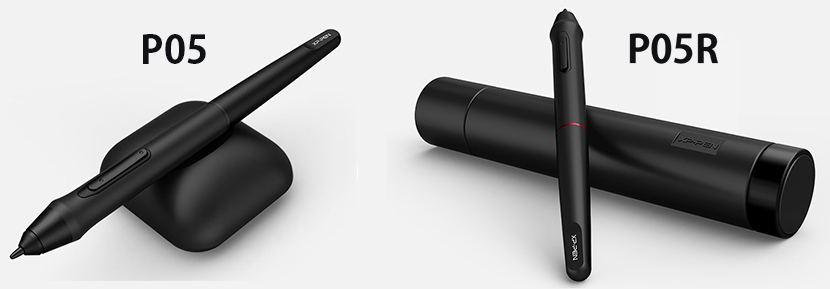
I’ve heard the Artist screen scratches very easily. Is the Pro screen better? worse? (disregarding screen protectors for both)
Hello Ssocki,
Artist 15.6 Pro comes with a better screen and XP-Pen have made huge changes on the screen like used Fully-Laminated technology and pre-applied replaceable anti-glare film that resist scratches.
Can you use the P05R pen with the tilt function on the standard Artist 15.6 tablet. It might be handy to be able to use both pens
No, the standard Artist 15.6 tablet won’t support the P05R pen. Thanks.
Is there a difference in color gamut from the 15.6 Pro, to the regular 15.6, or even compared to the gaomon pd1560?? As an artist I require the best color fidelity, was left dissapointed with the gaomon pd1560, sadly.
XP-Pen Artist 15.6 Pro: 88% NTSC, 120% sRGB
XP-Pen Artist 15.6: 72% NTSC, 100% sRGB
Gaomon PD1560: 72% NTSC, 100% sRGB
So, XP-Pen Artist 15.6 and Gaomon PD1560 comes with the same color gamut while XP-Pen Artist 15.6 Pro comes with better color gamut. Thanks.
for the support, can you buy it separately for the XP Pen artist 15.6 tablet
Are you asking about the tablet stand?
Hey thanks for all the info, I am also wondering if you can buy the stand separately?
I just ordered my 15.6 pro, excited to get it, but I ordered it without the stand.
Yes, you can order the stand separately from their website. Thanks.